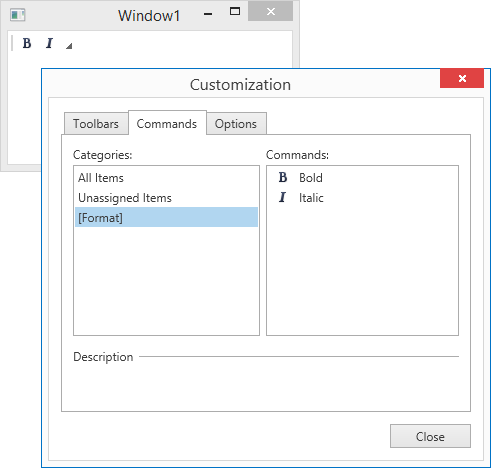BarItem.CreateLink() Method
Creates a link that refers to the current item.
Namespace: DevExpress.Xpf.Bars
Assembly:
DevExpress.Xpf.Core.v25.2.dll
NuGet Package:
DevExpress.Wpf.Core
Declaration
public virtual BarItemLink CreateLink()
Public Overridable Function CreateLink As BarItemLink
Returns
To add a bar item to a bar, first a link object must be created. Use the CreateLink method to create a link to the current bar item.
Once a link has been created, it can be added to a bar via the bar’s inherited BarItemLinkHolderBase.ItemLinks collection.
To learn more, see Items and Links.
Example
This example shows how to create bar items and associate them with a custom Format category.
The following image shows the result:
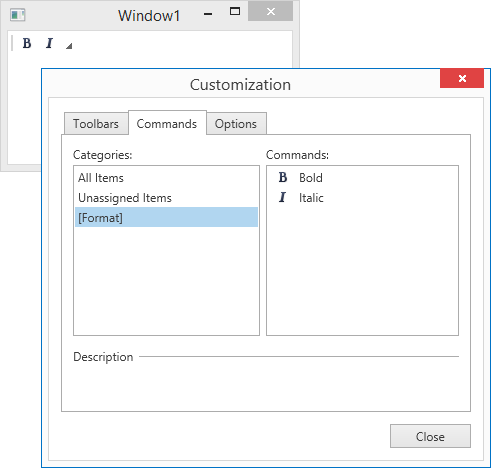
Imports System
Imports System.Collections.Generic
Imports System.Configuration
Imports System.Data
Imports System.Linq
Imports System.Windows
Namespace WpfApplication3
''' <summary>
''' Interaction logic for App.xaml
''' </summary>
Partial Public Class App
Inherits Application
Private Sub OnAppStartup_UpdateThemeName(ByVal sender As Object, ByVal e As StartupEventArgs)
DevExpress.Xpf.Core.ApplicationThemeHelper.UpdateApplicationThemeName()
End Sub
End Class
End Namespace
<Window x:Class="WpfApplication3.Window1"
xmlns="http://schemas.microsoft.com/winfx/2006/xaml/presentation"
xmlns:x="http://schemas.microsoft.com/winfx/2006/xaml"
xmlns:dx="http://schemas.devexpress.com/winfx/2008/xaml/core"
xmlns:dxb="http://schemas.devexpress.com/winfx/2008/xaml/bars"
Title="Window1" Height="300" Width="300" >
<Grid>
<Grid.RowDefinitions>
<RowDefinition Height="Auto" />
<RowDefinition Height="*"/>
</Grid.RowDefinitions>
<dxb:BarContainerControl Grid.Row="0">
<dxb:ToolBarControl Caption="Main Toolbar">
<dxb:BarCheckItem Content="Bold" Glyph="{dx:DXImage Image=Bold_16x16.png}" CategoryName="Format"
CheckedChanged="checkBtnBold_CheckChanged"/>
<dxb:BarCheckItem Content="Italic" Glyph="{dx:DXImage Image=Italic_16x16.png}" CategoryName="Format"
CheckedChanged="checkBtnItalic_CheckChanged"/>
</dxb:ToolBarControl>
</dxb:BarContainerControl>
</Grid>
</Window>
<Application x:Class="WpfApplication3.App" xmlns="http://schemas.microsoft.com/winfx/2006/xaml/presentation" xmlns:x="http://schemas.microsoft.com/winfx/2006/xaml" StartupUri="Window1.xaml" Startup="OnAppStartup_UpdateThemeName">
<Application.Resources>
</Application.Resources>
</Application>
Imports System
Imports System.Collections.Generic
Imports System.Linq
Imports System.Text
Imports System.Windows
Imports System.Windows.Controls
Imports System.Windows.Data
Imports System.Windows.Documents
Imports System.Windows.Input
Imports System.Windows.Media
Imports System.Windows.Media.Imaging
Imports System.Windows.Navigation
Imports System.Windows.Shapes
Imports DevExpress.Xpf.Bars
Namespace WpfApplication3
''' <summary>
''' Interaction logic for Window1.xaml
''' </summary>
Partial Public Class Window1
Inherits Window
Public Sub New()
InitializeComponent()
End Sub
Private Sub checkBtnItalic_CheckChanged(ByVal sender As Object, ByVal e As ItemClickEventArgs)
'...
End Sub
Private Sub checkBtnBold_CheckChanged(ByVal sender As Object, ByVal e As DevExpress.Xpf.Bars.ItemClickEventArgs)
'...
End Sub
End Class
End Namespace
using System;
using System.Collections.Generic;
using System.Linq;
using System.Text;
using System.Windows;
using System.Windows.Controls;
using System.Windows.Data;
using System.Windows.Documents;
using System.Windows.Input;
using System.Windows.Media;
using System.Windows.Media.Imaging;
using System.Windows.Navigation;
using System.Windows.Shapes;
using DevExpress.Xpf.Bars;
namespace WpfApplication3 {
/// <summary>
/// Interaction logic for Window1.xaml
/// </summary>
public partial class Window1 : Window {
public Window1() {
InitializeComponent();
}
void checkBtnItalic_CheckChanged(object sender, ItemClickEventArgs e) {
//...
}
void checkBtnBold_CheckChanged(object sender, DevExpress.Xpf.Bars.ItemClickEventArgs e) {
//...
}
}
}
See Also