Sort Data
Sort a Column
Do one of the following:
Click a column’s header:
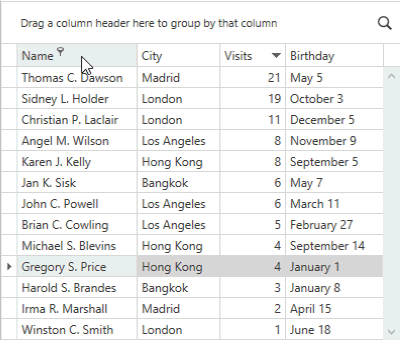
Right-click a column’s header and select Sort Ascending or Sort Descending from the context menu:

The sort icon ( ) indicates the column’s current sort order.
) indicates the column’s current sort order.
Sort Multiple Columns
Do one of the following:
- Press the
SHIFTkey and click column headers in the required order. Right-click a column’s header and select Sort Ascending or Sort Descending from the context menu:

Clear Sorting
Do one of the following:
- Press the
CTRLkey and click the column’s header. Select Clear Sorting from the column’s header context menu.
