Drag-and-Drop Between GridControl and ListBoxEdit
- 2 minutes to read
The GridControl allows dragging records and dropping them in external controls. This topic demonstrates how to implement drag-and-drop between the GridControl and the ListBoxEdit.
The following image shows dragging records to and from the ListBoxEdit:
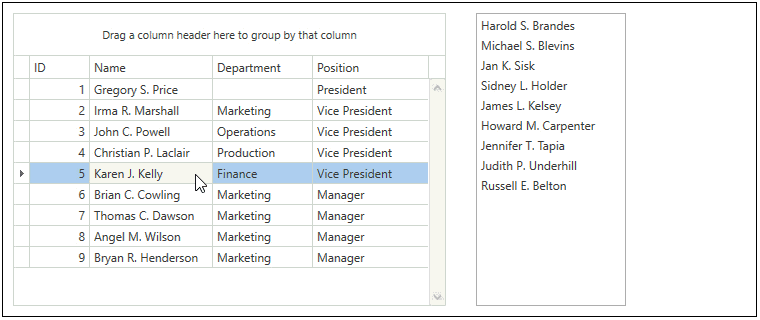
Follow the steps below to implement drag-and-drop between the GridControl and the ListBoxEdit:
Add the GridControl and the ListBoxEdit to your project’s window:
<dxg:GridControl Name="gridControl"> <!----> <dxg:GridControl.View> <dxg:TableView /> </dxg:GridControl.View> </dxg:GridControl> <dxe:ListBoxEdit Name="listBoxEdit" />Activate drag-and-drop operations in the added controls:
- Set the DataViewBase.AllowDragDrop property to true to enable drag-and-drop in the GridControl.
- Set the ListBoxDragDropBehavior.AllowDragDrop attached property to true to enable drag-and-drop in the ListBoxEdit.
<dxg:GridControl Name="gridControl"> <!----> <dxg:GridControl.View> <dxg:TableView AllowDragDrop="True" /> </dxg:GridControl.View> </dxg:GridControl> <dxe:ListBoxEdit Name="listBoxEdit" dx:ListBoxDragDropBehavior.AllowDragDrop="True" />Now you can drag records but not drop them in another control. Do the following steps to allow dropping:
- Handle the DataViewBase.DragRecordOver event on the GridControl.
- Handle the ListBoxDragDropBehavior.DragRecordOver attached event on the ListBoxEdit.
- Check dragged data availability. Use the DragEventArgsBase.IsFromOutside property to check whether the dragged record is from another control and the DragEventArgsBase.GetRecordType method to get a record’s type. The code sample below allows you to drop only the Employee data.
- Determine an operation’s type. Set the DragEventArgsBase.Effects property to DragDropEffects.Move to allow dropping.
<dxg:GridControl Name="gridControl"> <!----> <dxg:GridControl.View> <dxg:TableView AllowDragDrop="True" DragRecordOver="OnDragRecordOver" /> </dxg:GridControl.View> </dxg:GridControl> <dxe:ListBoxEdit Name="listBoxEdit" dx:ListBoxDragDropBehavior.AllowDragDrop="True" dx:ListBoxDragDropBehavior.DragRecordOver="OnDragRecordOver" />The controls in the demonstrated example have the same data source type. If data source types are different:
- Handle the DataViewBase.DropRecord event on the GridControl to modify data that is dragged from the ListBoxEdit.
- Handle the ListBoxDragDropBehavior.DropRecord attached event on the ListBoxEdit to modify data that are dragged from the GridControl.
See the DataViewBase.DropRecord event implementation in the Drag-and-Drop Between GridControl and Other Controls topic to learn how to modify the dragged data.