TcxCustomProgressBarProperties.Marquee Property
Activates marquee mode.
Declaration
property Marquee: Boolean read; write; default False;Property Value
| Type | Default |
|---|---|
| Boolean | False |
Remarks
In marquee mode, the progress bar displays an animated block, which simply indicates activity instead of the completion percentage. You can control animation settings via the AnimationSpeed, AnimationRestartDelay, and AnimationPath properties. Using the Text property you can specify a descriptive text to be displayed in the progress bar’s label.
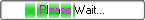
To activate marquee mode, set the Marquee property to True. This automatically assigns cxtsText to the ShowTextStyle property.
Note
Marquee progress bars don’t support in-place editors, overload bars, and peak values.
The default value of the Marquee property is False.
See Also