TcxCustomComboBox Class
The base class for all editors that allow users to select options in a drop-down window.
Declaration
TcxCustomComboBox = class(
TcxCustomDropDownEdit,
IcxItemIndexHandler
)Remarks
A combo box editor combines a single-line text editor and a drop-down menu. If user input in the text edit box matches initial characters in a menu string, the combo box allows a user to autocomplete the current input with the full string.
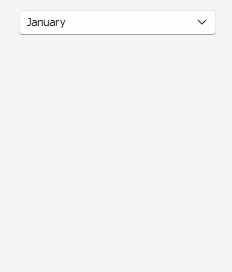
The TcxCustomComboBox class implements base functionality common to all editors that allow users to select options in a drop-down window.
End-User Input Options
↑ and ↓ arrow keys allow users to switch between combo box items, even when the drop-down menu is closed. Ctrl + Page Up and Ctrl + Page Down keystrokes select first and last items, respectively.
Drop-Down Menu Interaction
Users can do the following to open or close the drop-down combo box menu:
- Click the drop-down button.
- Focus the image combo box and press the Alt + ↑ or Alt + ↓ key combination.
- Focus the image combo box and press the F4 key.
Note
You can open the drop-down menu only if it contains at least one value.
Main API Members
The list below outlines key members of the TcxCustomComboBox class that allow you to configure combo boxes and manage combo box items:
- Customize combo box settings (Properties).
- Assign a repository item as an external source of combo box settings (RepositoryItem).
- Identify active combo box settings (ActiveProperties).
- Disable or enable the combo box (Enabled).
- Switch between combo box items (ItemIndex).
- Manage the edit value (EditingValue, EditValue, EditingText, Clear, and ResetEditValue).
- Access and customize the drop-down menu (PopupWindow).
- Identify if the drop-down menu can be opened (CanDropDown).
- Open or close the drop-down window (DroppedDown and CloseUp).
- Specify a text hint for the combo box when it has no assigned edit value (TextHint).
- Manage content selection (SelStart, SelLength, SelText, SetSelection, SelectAll, and ClearSelection).
- Play the default system sound when a user confirms input (BeepOnEnter).
- Discard the last content change when the combo box has focus (Undo).
- Configure look & feel and base editor appearance settings (Style).
- Define individual appearance settings for different editor states (StyleDisabled, StyleFocused, and StyleHot).
- Change editor dimensions (Width and Height).
- Access individual styles applied to the combo box (Styles).
Terminal TcxCustomComboBox Class Descendants
Terminal TcxCustomComboBox class descendants include all unbound and data-aware editors that can display a list of options in a drop-down window.
Do not create TcxCustomComboBox class instances. Use the following descendants instead:
Unbound Combo Box Editors
You can use any unbound combo box editor as a standalone control or as an in-place editor embedded into a container control.
The ExpressEditors Library includes the following unbound combo box editors:
- TcxComboBox
- An unbound combo box.
- TcxCheckComboBox
- An unbound combo box editor that can display items with check boxes.
- TcxColorComboBox
- Represents a color combo box control.
- TcxExtLookupComboBox
- Represents a lookup editor displaying a grid View in its dropdown window.
- TcxFontNameComboBox
- Represents a combo box control containing font names available for selection.
- TcxImageComboBox
- An unbound combo box with support for images.
- TcxLookupComboBox
- Represents a lookup combo box control.
- TcxMRUEdit
- Represents a text editor displaying the list of most recently used items (MRU) within a dropdown window.
Data-Aware Combo Box Editors
Data-aware combo box editors are designed to display and modify field values in the underlying dataset.
Note
If a combo box has both unbound and data-aware versions, you can only use its unbound version as an in-place editor.
The ExpressEditors Library ships with the following data-aware combo box editors:
- TcxDBComboBox
- A data-aware combo box.
- TcxDBCheckComboBox
- A data-aware combo box editor that can display items with check boxes.
- TcxDBColorComboBox
- Represents the data-aware version of the TcxColorComboBox.
- TcxDBExtLookupComboBox
- Represents a control to edit a dataset field by picking up a record in its dropdown data-aware View.
- TcxDBFontNameComboBox
- Represents a data-aware version of the TcxFontNameComboBox.
- TcxDBImageComboBox
- A data-aware image combo box.
- TcxDBLookupComboBox
- Represents a data-aware editor displaying a set of values from a lookup dataset used for editing values in another dataset.
- TcxDBMRUEdit
- Represents a data-aware text editor that stores the list of most recently used items and allows the selection of a value from this list.