TableView.AutoFilterRowClearButtonMode Property
Gets or sets whether non-empty Automatic Filter Row cells display clear buttons.
Namespace: DevExpress.Xpf.Grid
Assembly: DevExpress.Xpf.Grid.v25.2.dll
NuGet Package: DevExpress.Wpf.Grid.Core
Declaration
Property Value
| Type | Description |
|---|---|
| AutoFilterRowClearButtonMode | Specifies whether non-empty Automatic Filter Row cells display clear buttons. |
Available values:
| Name | Description |
|---|---|
| Never | Never display the clear button in the Automatic Filter Row. |
| Always | Display the clear button in the Automatic Filter Row for display and edit modes of a grid cell. |
| Display | Display the clear button in the Automatic Filter Row when the display mode is applied. |
| Edit | Display the clear button in the Automatic Filter Row when the edit mode is applied. |
Remarks
Set the AutoFilterRowClearButtonMode property to Always to display the clear button in the Automatic Filter Row in display and edit modes of a grid cell.
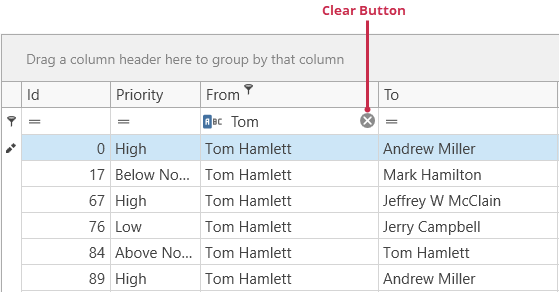
<dxg:GridControl.View>
<dxg:TableView AutoFilterRowClearButtonMode="Always"/>
</dxg:GridControl.View>
Note
The Clear Button appears only when a filter cell is not empty.
The clear button is not available in editors corresponding to the following classes:
- BarCodeEditSettings
- CheckEditSettings
- ColorEditSettings
- ImageEditSettings
- PopupColorEditSettings
- PopupImageEditSettings
- ProgressBarEditSettings
- SparklineEditSettings
- ToggleSwitchEditSettings