GridSortInfo.FieldName Property
Gets or sets the field name of the column to sort. This is a dependency property.
Namespace: DevExpress.Xpf.Grid
Assembly: DevExpress.Xpf.Grid.v25.2.Core.dll
NuGet Package: DevExpress.Wpf.Grid.Core
Declaration
Property Value
| Type | Description |
|---|---|
| String | A String value that specifies the field name of the column to sort. |
Remarks
The FieldName property specifies the column whose values are sorted in the order specified by the ColumnBase.SortOrder property.
To learn more, see Sorting in Code.
Example
This example shows how to apply data sorting and grouping in XAML.
Since group rows are always sorted, data grouping requires data sorting. Sorting applied to group columns takes priority over other columns. To group data by one column in XAML, do the following:
- Create a GridSortInfo object and specify its
GridSortInfo.FieldNameand GridSortInfo.SortOrder properties. TheGridSortInfo.FieldNameproperty specifies the grouping column by its field name. - Add the GridSortInfo object to the grid’s GridControl.SortInfo collection. This object must be the first element in this collection.
- Finally, set the grid’s GridControl.GroupCount property to 1. This specifies that the first element in the GridControl.SortInfo collection corresponds to the grouping column.
The image below shows the result:
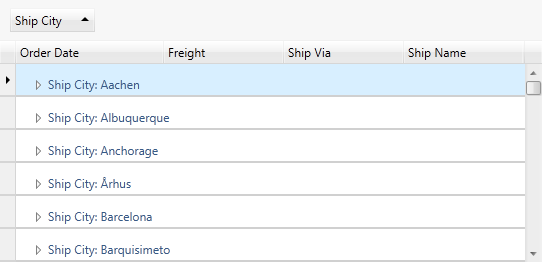
using System.ComponentModel;
using DevExpress.Xpf.Grid;
public Window1() {
InitializeComponent();
grid.DataSource =
new dsNwindProductsTableAdapters.ProductsTableAdapter().GetData();
CreateSortInfo(grid);
}
private void CreateSortInfo(GridControl grid) {
grid.SortInfo.Add(new GridSortInfo("UnitPrice", ListSortDirection.Descending));
grid.SortInfo.Add(new GridSortInfo("ProductName", ListSortDirection.Ascending));
grid.GroupCount = 1;
}