ColumnBase.ActualShowValidationAttributeErrors Property
Gets whether error icons can be displayed within column cells that fail validation specified by the Data Annotations attribute(s). This is a dependency property.
Namespace: DevExpress.Xpf.Grid
Assembly: DevExpress.Xpf.Grid.v25.2.Core.dll
NuGet Package: DevExpress.Wpf.Grid.Core
Declaration
Property Value
| Type | Description |
|---|---|
| Boolean |
|
Remarks
The WPF Grid and TreeList controls support DataAnnotations attributes that specify data validation rules (to use data annotation attributes, reference the System.ComponentModel.DataAnnotations assembly).
By default, the grid (or treelist) displays error icons (![]() ) within cells with invalid values, and provides error descriptions displayed as tooltips (see the image below). In this case, the cell focus cannot be moved to another cell until the cell’s value is corrected.
) within cells with invalid values, and provides error descriptions displayed as tooltips (see the image below). In this case, the cell focus cannot be moved to another cell until the cell’s value is corrected.
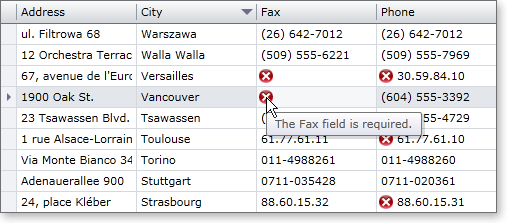
To override the default behavior and hide errors, set the ColumnBase.ShowValidationAttributeErrors property to false. If the ColumnBase.ShowValidationAttributeErrors property is set to DefaultBoolean.Default, the visibility of error icons is specified by the view’s DataViewBase.ShowValidationAttributeErrors property. In this case, use the ActualShowValidationAttributeErrors property to obtain whether validation errors are allowed to be displayed within column cells.
To learn more, see Attributes-Based Validation.