DigitalGaugeControl Class
A digital gauge control shipped with the DXGauge Suite.
Namespace: DevExpress.Xpf.Gauges
Assembly: DevExpress.Xpf.Gauges.v25.2.dll
NuGet Package: DevExpress.Wpf.Gauges
Declaration
Remarks
The DigitalGaugeControl class is a visual gauge control that can display text or numbers much like a LED device.
The following images show some examples of a digital gauge.
| 7 segments view type | Matrix 5x8 view type |
|---|---|
 |
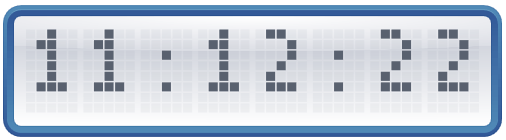 |
A gauge control is comprised of separate elements, such as symbols panel, symbols, segments, matrix cells, etc. To learn more about them, refer to the Visual Elements (Digital Gauge) section.
Example
This example demonstrates how to create a DigitalGaugeControl instance and customize its settings.
<Window x:Class="Digital_Gauge.MainWindow"
xmlns="http://schemas.microsoft.com/winfx/2006/xaml/presentation"
xmlns:x="http://schemas.microsoft.com/winfx/2006/xaml"
xmlns:dxga="http://schemas.devexpress.com/winfx/2008/xaml/gauges"
Title="MainWindow" Height="350" Width="525">
<Grid>
<dxga:DigitalGaugeControl Name="digitalGaugeControl1"
Text="Hello everyone!!!"
Height="150" Padding="7">
<!--region #Layers-->
<dxga:DigitalGaugeControl.Layers>
<dxga:DigitalGaugeLayer>
<dxga:DigitalGaugeLayer.Presentation>
<dxga:ClassicDigitalGaugeBackgroundLayerPresentation/>
</dxga:DigitalGaugeLayer.Presentation>
</dxga:DigitalGaugeLayer>
</dxga:DigitalGaugeControl.Layers>
<!--endregion #Layers-->
<!--region #Model-->
<dxga:DigitalGaugeControl.Model>
<dxga:DigitalFutureModel />
</dxga:DigitalGaugeControl.Model>
<!--endregion #Model-->
<dxga:DigitalGaugeControl.SymbolView>
<dxga:MatrixView8x14>
<!--region #MatrixOptions-->
<dxga:MatrixView8x14.Options>
<dxga:SymbolOptions SkewAngleX="5" SkewAngleY="5" />
</dxga:MatrixView8x14.Options>
<!--endregion #MatrixOptions-->
<!--region #MatrixAnimation-->
<dxga:MatrixView8x14.Animation>
<dxga:CreepingLineAnimation RefreshTime="00:00:00.2000000"
Repeat="True" />
</dxga:MatrixView8x14.Animation>
<!--endregion #MatrixAnimation-->
</dxga:MatrixView8x14>
</dxga:DigitalGaugeControl.SymbolView>
</dxga:DigitalGaugeControl>
</Grid>
</Window>
Related GitHub Examples
The following code snippet (auto-collected from DevExpress Examples) contains a reference to the DigitalGaugeControl class.
Note
The algorithm used to collect these code examples remains a work in progress. Accordingly, the links and snippets below may produce inaccurate results. If you encounter an issue with code examples below, please use the feedback form on this page to report the issue.