ScaleCustomLabel Class
A scale custom label.
Namespace: DevExpress.Xpf.Gauges
Assembly: DevExpress.Xpf.Gauges.v25.2.dll
NuGet Package: DevExpress.Wpf.Gauges
Declaration
Remarks
A custom label is used to display a custom text and arrange it at any position on a scale. An instance of a custom label is represented by the ScaleCustomLabel object. It can be accessed as an item of the ScaleCustomLabelCollection object returned by the Scale.CustomLabels property.
The image below illustrates a custom label for the circular scale:
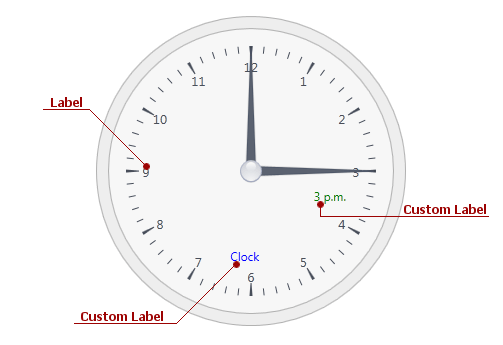
For more information on custom labels, refer to the Custom Labels (Circular Scale) and Custom Labels (Linear Scale) documents.
Example
This example illustrates how to create a LinearGaugeControl instance with two LinearScale objects.
<Window x:Class="DXGauges_Linear.MainWindow"
xmlns="http://schemas.microsoft.com/winfx/2006/xaml/presentation"
xmlns:x="http://schemas.microsoft.com/winfx/2006/xaml"
xmlns:dxga="http://schemas.devexpress.com/winfx/2008/xaml/gauges"
Title="MainWindow" Height="450" Width="525">
<Grid>
<dxga:LinearGaugeControl Name="linearGaugeControl1" Margin="0,24,0,20">
<dxga:LinearGaugeControl.Model>
<dxga:LinearRedThermometerModel/>
</dxga:LinearGaugeControl.Model>
<dxga:LinearGaugeControl.Scales>
<dxga:LinearScale StartValue="-40" EndValue="120"
MajorIntervalCount="8" Width="60">
<dxga:LinearScale.Ranges>
<dxga:LinearScaleRange EndValue="32" StartValue="-40">
<dxga:LinearScaleRange.Presentation>
<dxga:DefaultLinearScaleRangePresentation Fill="LightBlue" />
</dxga:LinearScaleRange.Presentation>
</dxga:LinearScaleRange>
<dxga:LinearScaleRange EndValue="120" StartValue="32">
<dxga:LinearScaleRange.Presentation>
<dxga:DefaultLinearScaleRangePresentation Fill="Tomato" />
</dxga:LinearScaleRange.Presentation>
</dxga:LinearScaleRange>
</dxga:LinearScale.Ranges>
<dxga:LinearScale.CustomLabels>
<dxga:ScaleCustomLabel Content="°F" Offset="-45" Value="-45" />
</dxga:LinearScale.CustomLabels>
<dxga:LinearScale.Layers>
<dxga:LinearScaleLayer/>
</dxga:LinearScale.Layers>
<dxga:LinearScale.LevelBars>
<dxga:LinearScaleLevelBar Value="59" />
</dxga:LinearScale.LevelBars>
</dxga:LinearScale>
<dxga:LinearScale StartValue="-40" EndValue="120"
MajorIntervalCount="8" Margin="68,0,0,0" >
<dxga:LinearScale.Ranges>
<dxga:LinearScaleRange StartValue="-40" EndValue="32" >
<dxga:LinearScaleRange.Presentation>
<dxga:DefaultLinearScaleRangePresentation Fill="LightBlue" />
</dxga:LinearScaleRange.Presentation>
</dxga:LinearScaleRange>
<dxga:LinearScaleRange StartValue="32" EndValue="120" >
<dxga:LinearScaleRange.Presentation>
<dxga:DefaultLinearScaleRangePresentation Fill="Tomato" />
</dxga:LinearScaleRange.Presentation>
</dxga:LinearScaleRange>
</dxga:LinearScale.Ranges>
<dxga:LinearScale.Markers>
<dxga:LinearScaleMarker Value="68" />
</dxga:LinearScale.Markers>
<dxga:LinearScale.CustomLabels>
<dxga:ScaleCustomLabel Content="°F" Offset="-7" Value="-45" />
</dxga:LinearScale.CustomLabels>
<dxga:LinearScale.LabelOptions>
<dxga:LinearScaleLabelOptions Offset="3" />
</dxga:LinearScale.LabelOptions>
<dxga:LinearScale.MinorTickmarkOptions>
<dxga:MinorTickmarkOptions Offset="-16" />
</dxga:LinearScale.MinorTickmarkOptions>
</dxga:LinearScale>
</dxga:LinearGaugeControl.Scales>
</dxga:LinearGaugeControl>
</Grid>
</Window>