ArcScaleNeedle Class
An arc scale needle.
Namespace: DevExpress.Xpf.Gauges
Assembly: DevExpress.Xpf.Gauges.v25.2.dll
NuGet Package: DevExpress.Wpf.Gauges
Declaration
Related API Members
The following members return ArcScaleNeedle objects:
Remarks
A needle is used to point to the current value of a circular scale. An instance of an arc scale needle is represented by the ArcScaleNeedle object. It can be accessed as an item of the ArcScaleNeedleCollection object returned by the ArcScale.Needles property.
A typical arc scale needle is shown in the image below:
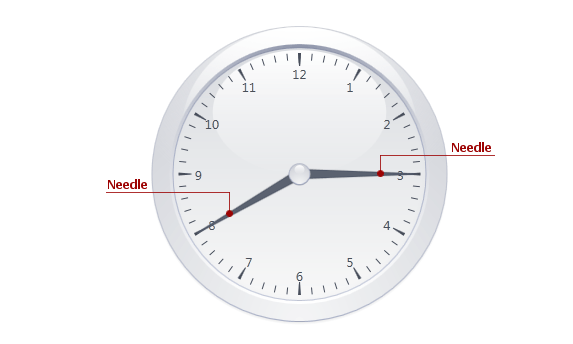
For more information on needles, refer to the Needle document.
Example
This example illustrates how to create a CircularGaugeControl instance with a single ArcScale object.
<Window x:Class="DXGauges_Circular.MainWindow"
xmlns="http://schemas.microsoft.com/winfx/2006/xaml/presentation"
xmlns:x="http://schemas.microsoft.com/winfx/2006/xaml"
xmlns:dxga="http://schemas.devexpress.com/winfx/2008/xaml/gauges"
Title="MainWindow" Height="350" Width="525">
<Grid>
<dxga:CircularGaugeControl Name="circularGaugeControl1" >
<dxga:CircularGaugeControl.Model>
<dxga:CircularRedClockModel />
</dxga:CircularGaugeControl.Model>
<dxga:CircularGaugeControl.Scales>
<dxga:ArcScale StartValue="0" EndValue="12"
StartAngle="-90" EndAngle="270"
MajorIntervalCount="12" MinorIntervalCount="5">
<dxga:ArcScale.LabelOptions>
<dxga:ArcScaleLabelOptions ShowFirst="False" Orientation="LeftToRight" />
</dxga:ArcScale.LabelOptions>
<dxga:ArcScale.Needles>
<dxga:ArcScaleNeedle Value="3" />
<dxga:ArcScaleNeedle Value="12" />
</dxga:ArcScale.Needles>
<dxga:ArcScale.Markers>
<dxga:ArcScaleMarker Value="7" />
</dxga:ArcScale.Markers>
<dxga:ArcScale.RangeBars>
<dxga:ArcScaleRangeBar AnchorValue="7" Value="3" />
</dxga:ArcScale.RangeBars>
<dxga:ArcScale.Layers>
<dxga:ArcScaleLayer />
</dxga:ArcScale.Layers>
<dxga:ArcScale.Ranges>
<dxga:ArcScaleRange StartValue="0" EndValue="4" />
<dxga:ArcScaleRange StartValue="4" EndValue="8" />
<dxga:ArcScaleRange StartValue="8" EndValue="12" />
</dxga:ArcScale.Ranges>
</dxga:ArcScale>
</dxga:CircularGaugeControl.Scales>
</dxga:CircularGaugeControl>
</Grid>
</Window>
Inheritance
See Also