Gallery.ItemGlyphRegionSize Property
Gets or sets the display size of item glyph regions. Use this property along with the Gallery.ItemSize property, to enable gallery loading optimization.
Namespace: DevExpress.Xpf.Bars
Assembly: DevExpress.Xpf.Core.v25.2.dll
NuGet Package: DevExpress.Wpf.Core
Declaration
Property Value
| Type | Description |
|---|---|
| Size | A Size structure that specifies the display size of all item glyph regions. |
Remarks
A gallery item’s glyph region consists of glyph borders and the ImageControl, that displays the glyph itself:
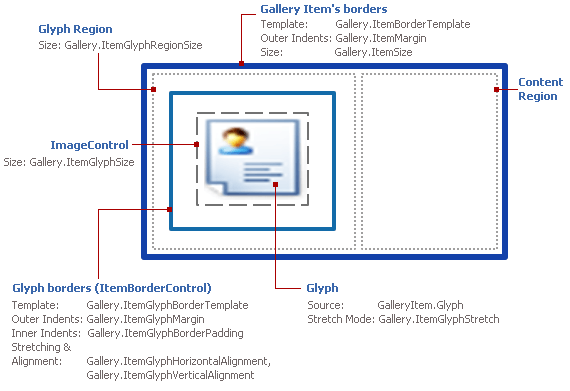
All gallery items have the same display size. Item glyph regions have a fixed display size as well. These two sizes need to be calculated or specified in advance, to ensure the correct item measurement and layout.
You can specify the item display size and item glyph region size via the Gallery.ItemSize and Gallery.ItemGlyphRegionSize properties, respectively.
If these properties are set, the Gallery quickly loads its contents. Otherwise, when loading, the Gallery will calculate these sizes by iterating through all gallery items to find the largest item. This may take considerable time when there are a lot of gallery items. To accelerate gallery loading, always set the Gallery.ItemSize and Gallery.ItemGlyphRegionSize properties to the maximum display sizes your gallery items and glyph regions must be.