Radar Line
Short Description
The Radar Line series is useful when it’s necessary to show trends for several series and compare their values for the same arguments on a circular grid that has multiple axes along which data can be plotted. Note that although these charts normally have a circular shape, they can also be displayed as a polygon.
An example of the Radar Line chart is shown in the image below.
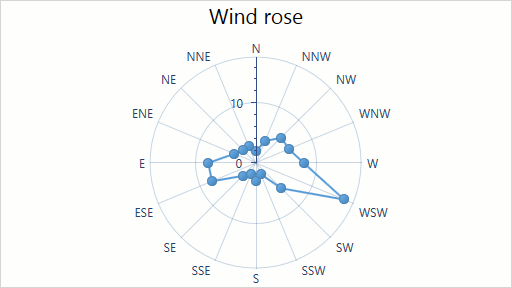
Series Characteristics
The table below lists the main characteristics of this chart type.
| Feature | Value |
|---|---|
| Series View type | RadarLineSeries2D |
| Diagram type | RadarDiagram2D |
| Number of arguments per series point | 1 |
| Number of values per series point | 1 |
For information on which series view types can be combined with the Radar Line view, refer to the Series Type Compatibility document.
Example
The following example demonstrates how to create a 2D Radar Line chart.