TdxShellListView Class
A Shell List View control.
Declaration
TdxShellListView = class(
TdxCustomShellListView
)Remarks
Shell List View is a List View control version designed to display Windows Shell content. The Shell List View control can synchronize with other DevExpress shell controls and allows you to build fully-functional shell dialogs in your applications.
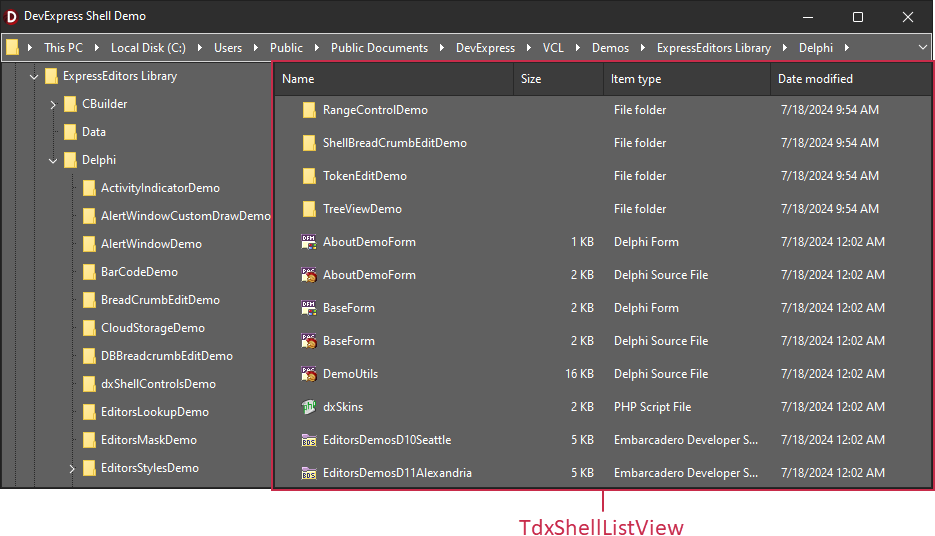
Main API Members
The list below outlines key members of the TdxShellListView class. These members allow you to configure the Shell List View control.
Appearance Settings
- ThumbnailOptions
- Provides access to thumbnail display settings.
- ViewStyle
- Allows you to switch between item display modes.
- ViewStyleIcon | ViewStyleList | ViewStyleReport | ViewStyleSmallIcon
- Provide access to appearance settings specific to corresponding item display modes.
Behavior and User Interaction APIs
- AllowDragDrop
- Specifies if OLE drag-and-drop operations are enabled.
- OnCompare
- Allows you to implement a custom sort algorithm for shell items.
- MultiSelect
- Specifies if users can select multiple shell items simultaneously.
- OnExecuteItem
- Allows you to prevent execution of applications associated with certain file types when a user attempts to open a file.
- OnShellChange
Allows you to respond to external changes in Windows Shell.
Note
The OnShellChange event occurs only if the ShellOptions.TrackShellChanges property is set to
True(default).- OnSortCompleted
- Allows you to respond to sort operations.
- OnViewChanged
- Allows you to respond to item display mode changes.
- SelectAll | ClearSelection
- Select and deselect all displayed shell items.
- SelectedFilePaths
- Returns paths to selected shell items.
- Sort
- Sorts displayed shell items.
- Sorting
- Specifies if sort operations are enabled.
General Shell-Related API Members
- FolderCount
- Returns the number of displayed shell items accessible through the Folders property.
- Folders
- Provides indexed access to displayed shell items.
- GroupIndex
- Allows you to associate the Shell List View control with other shell controls.
- OnAddFolder
- Allows you to prevent certain shell items from appearing in the Shell List View control.
- ShellOptions
- Provides access to shell-related behavior settings.
- ShellRoot
- Allows you to configure shell root settings.
- UpdateContent
- Reloads displayed Windows Shell content.
Shell Navigation API Members
- BrowseParent
- Navigates to the parent shell item.
- OnBeforeNavigation | OnAfterNavigation | OnCurrentFolderChanged
- Allow you to track shell navigation operations.
- Path
- Allows you to navigate to any accessible shell folder.
General-Purpose API Members
- Assign
- Copies settings between Shell List View controls.
- BeginUpdate | EndUpdate
- Allow you to avoid excessive redraw operations during batch state and setting changes and improve application performance.
Shell Control Synchronization
You can associate the Shell List View control with the following shell controls to synchronize displayed content:
- TcxShellComboBox
- A Shell Combo Box editor.
- TdxShellBreadcrumbEdit
- A Shell Breadcrumb control.
- TdxShellTreeView
- A Shell Tree View control.
Inheritance
See Also