TdxSaveFileDialog Class
A Save As dialog component.
Declaration
TdxSaveFileDialog = class(
TSaveDialog,
IdxSkinSupport
)Remarks
The TdxSaveFileDialog class implements a non-visual component that displays a Save As dialog that allows users to select and save files in the file system. The TdxSaveFileDialog component is compatible with the standard TSaveDialog component but has additional APIs for file preview customization as well as look & feel settings common to all DevExpress VCL controls. These settings allow you to apply the same skin to all UI elements and maintain appearance consistency for all application components, including shell dialogs.
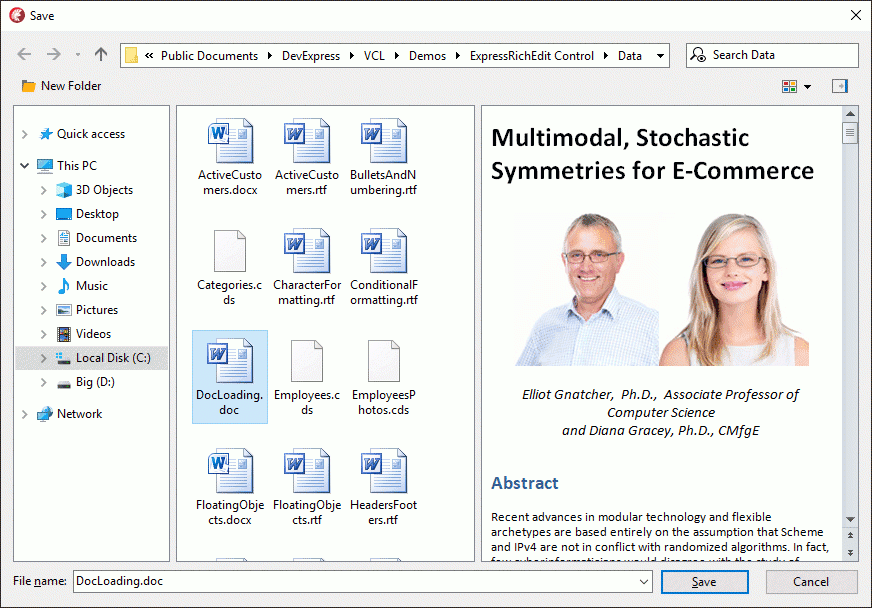
The Save As dialog can display a preview of the selected file at the right border. You can use the OptionsPreview property to customize preview settings.
Invoke the Save As Dialog
You can call the component’s Execute procedure to invoke the Save As dialog. This dialog allows a user to select and save files. When a user clicks the Save button, the dialog saves the path to the selected file name to the FileName property and closes.
Main API Members
The list below outlines key members of the TdxSaveFileDialog class that allow you to configure the Save As file dialog and invoke it.
- Execute
- Invokes the Save As file dialog.
- FileName
- Returns the full path to the last file selected in the Save As file dialog when a user clicks the Save button to close the dialog. The dialog can display a preview of the last selected file.
- Filter | FilterIndex
- Specify filter masks for files.
- ForceFileSystem
- Specifies if only actual files and folders in the file system can be dialog targets. This option is useful if you need to prevent the dialog from returning an incorrect path.
- InitialDir
- Specifies the initially displayed directory.
- LookAndFeel
- Provides access to dialog look & feel settings.
- Options | OptionsEx
- Allow you to configure general dialog settings.
- OptionsPreview
- Provides access to file preview settings.
Skinnable Shell Dialogs in DevExpress Components
All DevExpress components with built-in Windows shell navigation functionality (such as Spreadsheet and Rich Edit controls) use skinnable dialogs instead of standard system dialogs. You can change the dxUseStandardShellDialogs global constant value to True if you prefer standard system dialogs.
Create a Custom Save As File Dialog
Inherit a class from TdxfrmSaveFileDialog to create a custom Save As dialog form. Assign a reference to the created class to the SaveFileDialogFormClass global variable to replace the built-in Save As dialog form with a custom implementation.