TdxChartSimpleToolTipOptions.UseHintPause Property
Specifies if the Chart control displays a tooltip after a time interval defined at the application level.
Declaration
property UseHintPause: Boolean read; write; default False;Property Value
| Type | Default | Description |
|---|---|---|
| Boolean | False |
|
Remarks
Set the UseHintPause property to True to add a delay between mouse pointer positioning within a series or series point and the consequent tooltip display operation. You can use the TApplication.HintPause property to adjust this delay (in milliseconds).
Note
This delay has no effect when the mouse pointer moves between adjacent series values.
Property Value Examples
| UseHintPause Value | Example[1] |
|---|---|
False (default) |
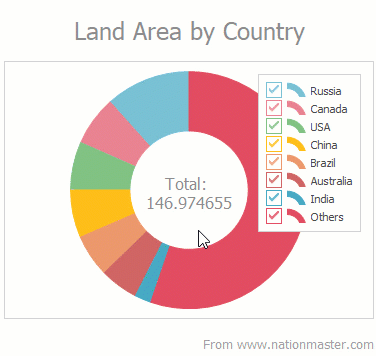 |
True |
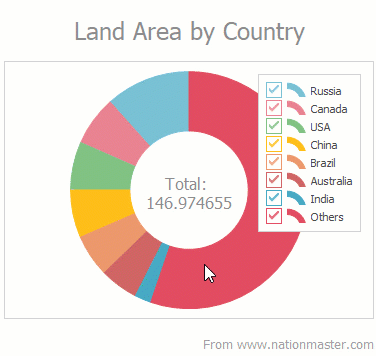 |
Default Value
The UseHintPause property’s default value is False.
Footnotes
-
This example demonstrates different
UseHintPauseproperty values on the same simple series with the active Doughnut View.
See Also