TdxChartCrosshairAxisLabels Class
Stores crosshair axis label settings.
Declaration
TdxChartCrosshairAxisLabels = class(
TdxChartVisualElementPersistent
)Remarks
Crosshair argument and value axis labels complement crosshair lines and display arguments and values that correspond to crosshair line positions within the XY diagram area.
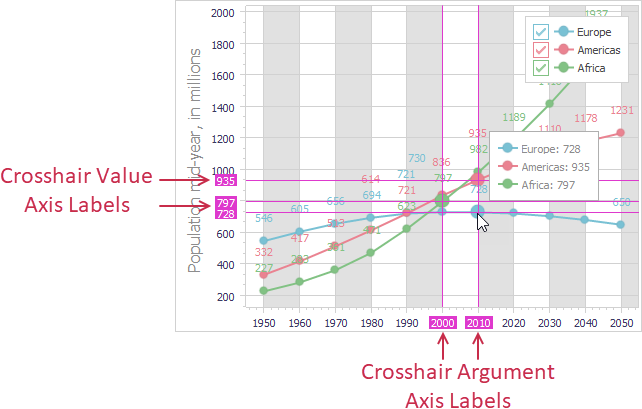
You can use a Chart control’s ToolTips.CrosshairOptions.ShowArgumentLabels and ToolTips.CrosshairOptions.ShowValueLabels properties to independently hide or display crosshair argument and value axis labels.
Main API Members
The list below outlines key members of the TdxChartCrosshairAxisLabels class that allow you to customize crosshair axis labels.
- Appearance
- Allows you to customize font and background appearance settings of crosshair axis labels.
- TextFormat
- Applies a formatting pattern to crosshair axis labels. Custom formatting patterns are particularly useful for crosshair axis labels that correspond to crosshair lines that do not snap to series points.
- Assign
- Copies crosshair axis label settings between XY diagrams.
Direct TdxChartCrosshairAxisLabels Class Reference
The TdxChartCustomAxis.CrosshairLabels property references a TdxChartCrosshairAxisLabels object.
Inheritance
TObject
TPersistent
TcxOwnedPersistent
TcxOwnedInterfacedPersistent
TdxChartVisualElementPersistent
TdxChartCrosshairAxisLabels
See Also