TdxChartCrosshairOptions.ShowValueLabels Property
Specifies if crosshair value axis labels are visible.
Declaration
property ShowValueLabels: Boolean read; write; default False;Property Value
| Type | Default | Description |
|---|---|---|
| Boolean | False |
|
Remarks
Crosshair argument and value axis labels complement crosshair lines and display arguments and values that correspond to crosshair line positions within the XY diagram area.
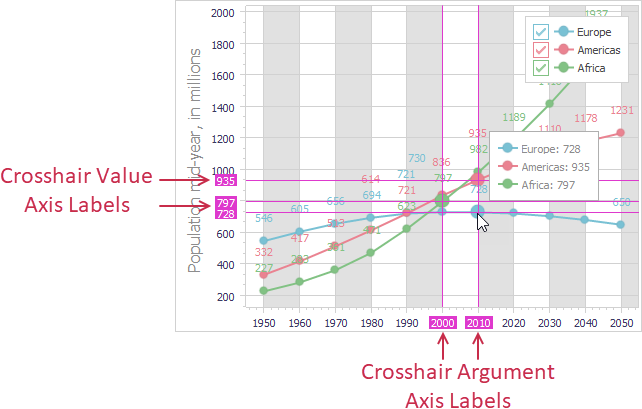
You can use ShowArgumentLabels and ShowValueLabels properties to independently hide or display crosshair argument and value axis labels.
Property Value Examples
| Value | Example[1] |
|---|---|
False (default) |
 |
True |
 |
Crosshair Value Axis Label Customization
You can use the following API members at the level of individual XY diagrams to customize crosshair value axis labels:
- Axes.AxisY.CrosshairLabels.Appearance
- Allows you to customize font and background fill settings of crosshair value axis labels.
- Axes.AxisY.CrosshairLabels.TextFormat
- Applies a custom formatting pattern to crosshair value axis labels. Custom formatting patterns are particularly useful for crosshair axis labels that correspond to crosshair lines that do not snap to series points.
Default Value
The ShowValueLabels property’s default value is False.
-
These examples demonstrate different
ShowValueLabelsproperty values for the same XY diagram with three simple line series under the following conditions:- The SnapToPointMode property is set to TdxChartCrosshairSnapToPointMode.NearestToCursor.
- The SnapToSeriesMode property is set to TdxChartCrosshairSnapToSeriesMode.All.
- ArgumentLines.Visible and ValueLines.Visible properties are set to
True.