TcxEditRepositoryColorEdit Class
A repository item that stores color editor settings.
Declaration
TcxEditRepositoryColorEdit = class(
TcxEditRepositoryItem
)Remarks
A color editor allows users to pick a color from a color gallery embedded into a drop-down window.

The TcxEditRepositoryColorEdit class overrides the Properties property that allows you to access and customize color editor settings.
Edit Repository Items and Standalone Editors
Edit repository items are useful when you need to share the same settings between multiple editors of the same type. To accomplish this goal, you can assign the same edit repository item to RepositoryItem properties of all target editors.
Edit Repository Items and Container Controls
A container control item (such as a toolbar edit item or a column (or any other data item) in a Data Grid, Vertical Grid, or Tree List control) can embed an in-place editor shipped with the ExpressEditors Library. An in-place editor exists (and, therefore, has its own WinAPI handle) only when the target container control item is being edited. Otherwise, the container control item displays a static editor image for resource usage optimization.
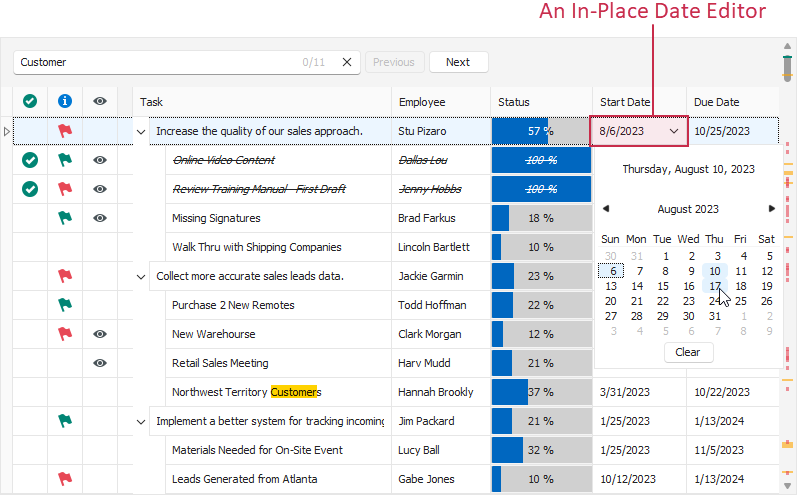
Create a Color Editor Repository Item at Design Time
To create a color editor repository item at design time, double-click a TcxEditRepository component to invoke its collection editor.

The collection editor dialog allows you to manage repository items. Click the Add… button to invoke a repository item creation dialog.

Select the ColorEdit item and click the Ok button to create a color editor repository item.
Create a Color Editor Repository Item in Code
The following code example creates a color editor repository item, customizes editor settings, and assigns the created repository item to two existing unbound color editors:
uses cxEdit, cxExtEditRepositoryItems;
// ...
var
AColorEditRepositoryItem: TcxEditRepositoryColorEdit;
ARepositoryItem: TcxEditRepositoryItem;
begin
ARepositoryItem := cxEditRepository1.CreateItem(TcxEditRepositoryColorEdit);
AColorEditRepositoryItem := ARepositoryItem as TcxEditRepositoryColorEdit;
AColorEditRepositoryItem.Properties.ColorSet := csTheme5; // Changes the displayed color set
AColorEditRepositoryItem.Properties.ItemSize := 8; // Changes the size of color items
// Assigns the created repository item to two existing unbound color editors
dxColorEdit1.RepositoryItem := AColorEditRepositoryItem;
dxColorEdit2.RepositoryItem := AColorEditRepositoryItem;
end;
Color Editor Repository Item Deletion
To delete all color editor repository items in a TcxEditRepository component, call its RemoveItems procedure and pass a reference to the TcxEditRepositoryColorEdit class as a parameter.
If you need to delete an individual color editor repository item, release it directly in code (call the Free procedure in Delphi or use the delete keyword in C++Builder).