Group By Box
The Group By box displays the headers of the columns that are involved in grouping (if any). This box also enables users to group a View’s data by serving as a drop target for column headers. If enabled, this box is displayed at the top of the View.
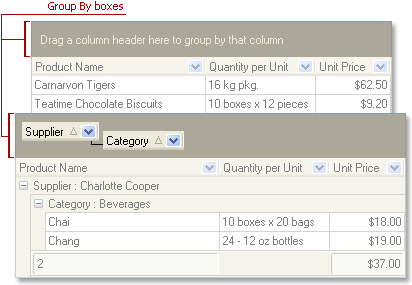
Feature | Related Members |
|---|---|
Visibility | The View’s OptionsView.GroupByBox property. |
Content | If the View is grouped, the Group By box displays the headers of the columns involved in grouping. You can customize the caption of columns displayed in the dialog via their AlternateCaption property. |
Appearance | The style and background bitmap can be changed using the View’s Styles.GroupByBox and BackgroundBitmaps.GroupByBox properties. If you need to manually paint the Group By box, handle the View’s OnCustomDrawPartBackground event. |
Custom Draw | The View’s OnCustomDrawPartBackground event. The event’s AViewInfo parameter is of the TcxGridGroupByBoxViewInfo type if the Group By box is about to be painted. |