ShapeLine.EndArrowLength Property
Specifies the arrowhead length at the end of a line.
Namespace: DevExpress.XtraRichEdit.API.Native
Assembly: DevExpress.RichEdit.v25.2.Core.dll
NuGet Package: DevExpress.RichEdit.Core
Declaration
Property Value
| Type | Description |
|---|---|
| LineArrowSize | An enumeration member that specifies the arrowhead length. |
Available values:
| Name | Description |
|---|---|
| Small | Small size. |
| Medium | Medium size. |
| Large | Large size. |
Remarks
Use the ShapeLine.BeginArrowType and ShapeLine.EndArrowType properties to display arrowheads at the start and end of a line. The following properties allow you to specify the arrowhead size:
BeginArrowLength and BeginArrowWidth - specify the start arrow size.
EndArrowLengthand EndArrowWidth - specify the end arrow size.
The example below shows how to create and format a line with arrowheads on both sides.
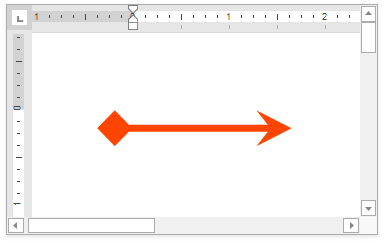
// Add a line to a document.
Shape lineArrow = document.Shapes.InsertLine(document.Range.Start, new PointF(300, 300), new PointF(850, 300));
ShapeLine lineFormat = lineArrow.Line;
// Specify the line color.
lineFormat.Color = Color.OrangeRed;
// Set the line width.
lineFormat.Thickness = 5;
// Add arrowheads to the line ends.
lineFormat.BeginArrowType = LineArrowType.Diamond;
lineFormat.BeginArrowWidth = LineArrowSize.Large;
lineFormat.BeginArrowLength = LineArrowSize.Large;
lineFormat.EndArrowType = LineArrowType.StealthArrow;
lineFormat.EndArrowWidth = LineArrowSize.Large;
lineFormat.EndArrowLength = LineArrowSize.Large;