ShapeLine.JoinType Property
Gets or sets how two lines are joined.
Namespace: DevExpress.XtraRichEdit.API.Native
Assembly: DevExpress.RichEdit.v25.2.Core.dll
NuGet Package: DevExpress.RichEdit.Core
Declaration
Property Value
| Type | Description |
|---|---|
| LineJoinType | An enumeration value that specifies the line join type. |
Available values:
| Name | Description | Example |
|---|---|---|
| Bevel | Specifies that a corner where two lines intersect is cut off at a 45 degree angle. |
|
| Miter | Specifies that a corner where two lines intersect is sharp. |
|
| Round | Specifies that a corner where two lines intersect is rounded. |
|
Remarks
The example below shows how to create a rectangle and change its border settings.
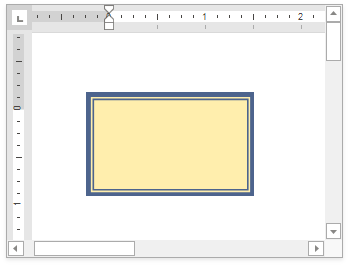
// Add a rectangle to a document.
Shape rectangle = document.Shapes.InsertShape(document.Range.Start, ShapeGeometryPreset.Rectangle, new RectangleF(300, 200, 500, 300));
// Fill the rectangle with color.
rectangle.Fill.SetSolidFill(Color.FromArgb(0xFF, 0xEE, 0xAD));
// Format the rectangle border.
ShapeLine border = rectangle.Line;
border.Color = Color.FromArgb(0x4D, 0x64, 0x8D);
border.Thickness = 6;
border.JoinType = LineJoinType.Miter;
border.DashType = LineDashType.Solid;
border.CompoundType = LineCompoundType.ThickThin;
See Also


