BackstageViewControl.BackstageViewShowRibbonItems Property
Gets or sets which RibbonControl‘s parts are visible when the current BackstageViewControl is displayed.
Namespace: DevExpress.XtraBars.Ribbon
Assembly: DevExpress.XtraBars.v25.2.dll
NuGet Package: DevExpress.Win.Navigation
Declaration
[DefaultValue(BackstageViewShowRibbonItems.Default)]
[DXCategory("Appearance")]
public BackstageViewShowRibbonItems BackstageViewShowRibbonItems { get; set; }Property Value
| Type | Default | Description |
|---|---|---|
| BackstageViewShowRibbonItems | Default | A BackstageViewShowRibbonItems enumerator value that specifies which RibbonControl‘s parts are visible when the current BackstageViewControl is displayed. |
Available values:
| Name | Description |
|---|---|
| None | A BackstageViewControl does not display any RibbonControl elements. |
| Default | Acts in the same way as the All value. |
| FormButtons | A BackstageViewControl displays Form Buttons (Close, Maximize, Minimize and Full-Screen Mode). |
| Title | A BackstageViewControl displays a form caption. |
| PageHeaderItems | A BackstageViewControl displays its parent RibbonControl‘s RibbonControl.PageHeaderItemLinks. |
| All | A BackstageViewControl displays all available RibbonControl elements. |
Remarks
A BackstageViewControl with the Office 2013 style applied can display RibbonControl.PageHeaderItemLinks, FormButtons and a form caption:
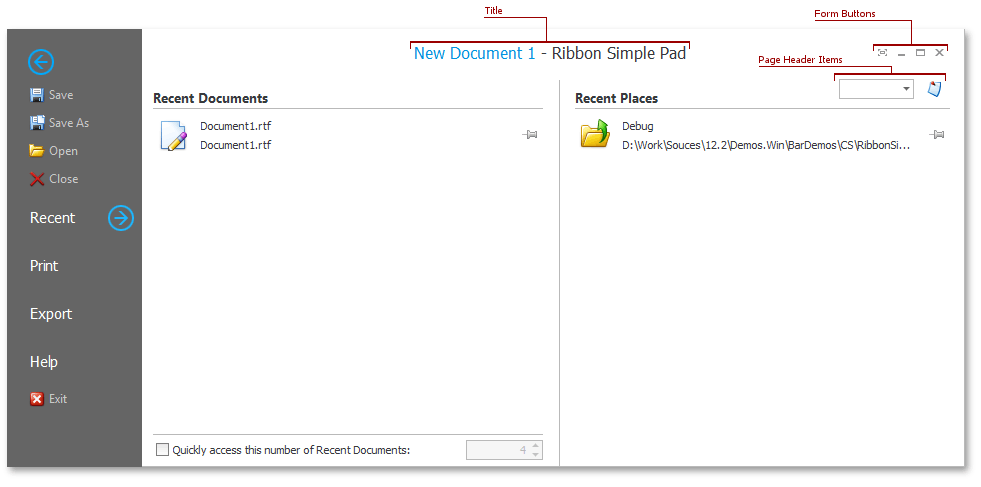
Please note that in order to display Form Buttons, the application form must be derived from the RibbonForm class and its RibbonForm.AllowFormGlass property must be set to false. This condition applies to both a RibbonControl and its BackstageViewControl.
Note
This property is in effect in Office 2013, Metropolis and Metropolis Dark skins.