AccordionControlElementBase.SuperTip Property
Gets or sets a super tooltip displayed when the mouse pointer hovers this element.
Namespace: DevExpress.XtraBars.Navigation
Assembly: DevExpress.XtraBars.v25.2.dll
NuGet Package: DevExpress.Win.Navigation
Declaration
Property Value
| Type | Description |
|---|---|
| SuperToolTip | A SuperToolTip object that specifies a super tooltip. |
Remarks
You can display regular and super tooltips for items in an AccordionControl. If the control’s ShowToolTips option is enabled, a tooltip is shown when the mouse pointer hovers an item.
Use an item’s Hint property to specify regular tooltip content.
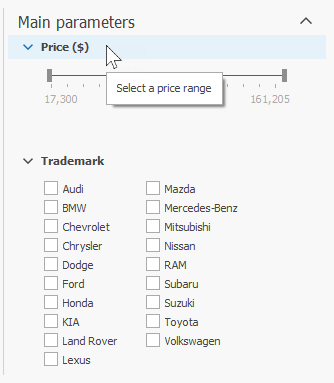
To assign a super tooltip to an item, use the SuperTip property. Enable the AllowHtmlText property to use HTML tags in the super tooltip.
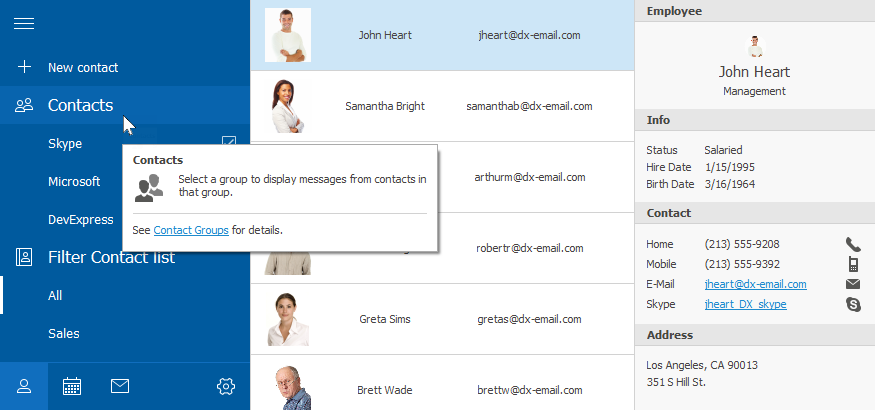
Set the ToolTipController.ToolTipType property to SuperTip to replace regular tooltips with super tooltips. The controller automatically converts regular tooltips to super tooltips. To access this property, you can use the DefaultToolTipController component or a custom controller assigned to the control’s ToolTipController property. See the following topic for more information: Hints and Tooltips.