TileNavPane Class
The hierarchical tile menu, providing navigation in a touch-friendly manner.
Namespace: DevExpress.XtraBars.Navigation
Assembly: DevExpress.XtraBars.v25.2.dll
NuGet Package: DevExpress.Win.Navigation
Declaration
Related API Members
The following members return TileNavPane objects:
Remarks
The TileNavPane control allows you to implement a hierarchical tile menu consisting of up to three levels. The figure below demonstrates a sample TileNavPane.
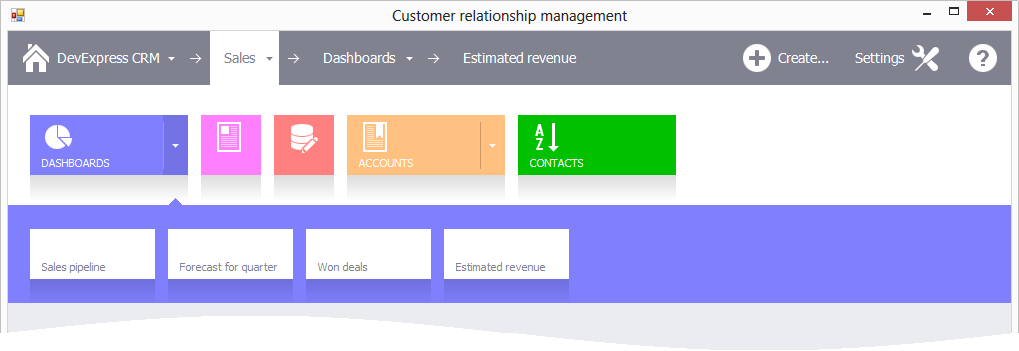
In the non-expanded state, the TileNavPane is a nav bar that provides the Main Button (NavButton.IsMain) from which navigation starts, and navigation breadcrumbs that help an end-user to keep track of the current location in the navigation hierarchy. It is also possible to add custom buttons (NavButton) to the nav bar that will perform an action on a click.
Each navigation hierarchy level is rendered as a drop-down bar, in which elements are presented by tiles. The top hierarchy level is a bar displaying categories (TileNavCategory). The second hierarchy level is a bar displaying items (TileNavItem). And the last hierarchy level is a bar displaying sub-items (TileNavSubItem). To specify the top-level navigation elements, use the TileNavPane.Categories collection. For each category, you can specify child elements using the TileNavCategory.Items collection. Finally, for each item, you can specify sub-items via the TileNavItem.SubItems collection.
Instead of a three-level hierarchy (categories-items-subitems), you can display a two-level hierarchy (items-subitems). To accomplish this task, add items to the default category (TileNavPane.DefaultCategory) and set the TileNavPane.MainButtonBehavior property to ShowDefaultCategoryItems.
To handle clicks on the navigation elements rendered as tiles in the TileNavPane‘s drop-down tile bar, handle the TileNavPane.TileClick or TileNavElement.TileClick event. To handle clicks on the navigation elements rendered as buttons in the TileNavPane‘s nav bar, handle the TileNavPane.ElementClick or NavElement.ElementClick event.
The TileNavPane ignores the TouchScaleFactor property.