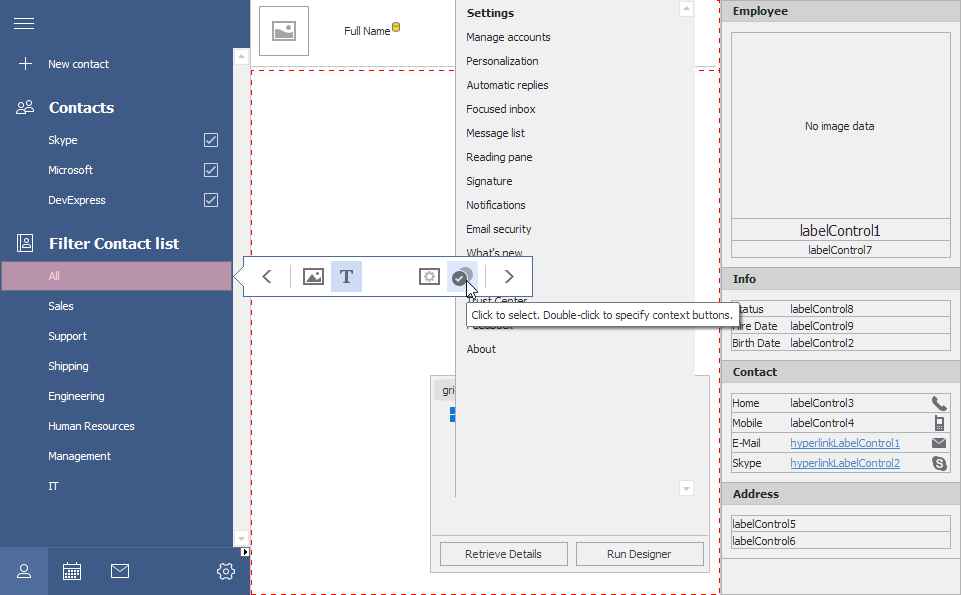AccordionControlElementBase.ContextButtons Property
Provides access to context buttons displayed in this navigation element.
Namespace: DevExpress.XtraBars.Navigation
Assembly: DevExpress.XtraBars.v25.2.dll
NuGet Package: DevExpress.Win.Navigation
Declaration
Property Value
| Type | Description |
|---|---|
| AccordionContextItemCollection | A DevExpress.Utils.ContextItemCollection object that stores context buttons displayed in this navigation element. |
Remarks
A navigation element can display context buttons. In the figure below, the All element displays a context button.
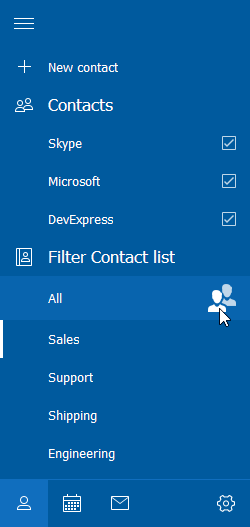
The ContextButtons property provides access to the collection that contains context buttons displayed in the navigation element. Use the collection’s methods to add/remove context buttons.
using DevExpress.Utils;
using DevExpress.XtraBars.Navigation;
AccordionContextButton button = new AccordionContextButton();
button.ImageOptionsCollection.ItemNormal.Image = imageCollection1.Images[0];
aceAllFilterContact.ContextButtons.Add(button);
In the designer, you can use the Properties window to access the Context Buttons Collection Editor.
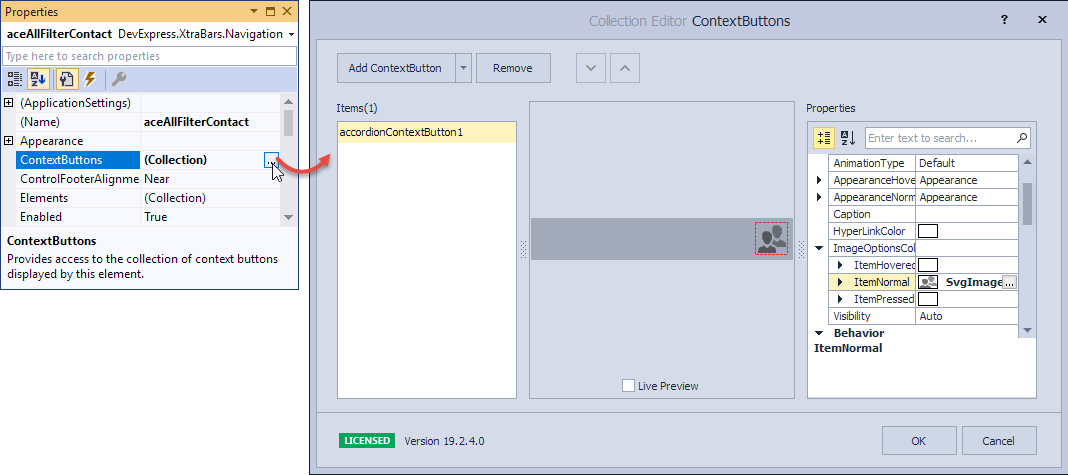
The element pop-up menu also provides access the Context Buttons Collection Editor.