PivotGridControl.CustomCellDisplayText Event
Enables custom display text to be provided for summary cells.
Namespace: DevExpress.Xpf.PivotGrid
Assembly: DevExpress.Xpf.PivotGrid.v25.2.dll
NuGet Package: DevExpress.Wpf.PivotGrid
Declaration
Event Data
The CustomCellDisplayText event's data class is PivotCellDisplayTextEventArgs. The following properties provide information specific to this event:
| Property | Description |
|---|---|
| ColumnCustomTotal | Gets the custom total to which the processed cell’s column corresponds. Inherited from PivotCellBaseEventArgs. |
| ColumnField | Gets the innermost column field which corresponds to the processed cell. Inherited from PivotCellBaseEventArgs. |
| ColumnFieldIndex | This member supports the internal infrastructure and is not intended to be used directly from your code. Inherited from PivotCellBaseEventArgs. |
| ColumnIndex | Gets the visual index of the column that contains the processed cell. Inherited from PivotCellBaseEventArgs. |
| ColumnValueType | Gets the type of the cell’s column header. Inherited from PivotCellBaseEventArgs. |
| DataField | Gets the data field which identifies the column where the processed cell resides. Inherited from PivotCellBaseEventArgs. |
| DisplayText | Gets or sets the display text for the cell currently being processed. |
| Focused | Gets whether the processed cell is the focused cell. Inherited from PivotCellBaseEventArgs. |
| Handled | Gets or sets a value that indicates the present state of the event handling for a routed event as it travels the route. Inherited from RoutedEventArgs. |
| OriginalSource | Gets the original reporting source as determined by pure hit testing, before any possible Source adjustment by a parent class. Inherited from RoutedEventArgs. |
| RoutedEvent | Gets or sets the RoutedEvent associated with this RoutedEventArgs instance. Inherited from RoutedEventArgs. |
| RowCustomTotal | Gets the custom total to which the processed cell’s row corresponds. Inherited from PivotCellBaseEventArgs. |
| RowField | Gets the innermost row field which corresponds to the processed cell. Inherited from PivotCellBaseEventArgs. |
| RowFieldIndex | This member supports the internal infrastructure and is not intended to be used directly from your code. Inherited from PivotCellBaseEventArgs. |
| RowIndex | Gets the visual index of the row that contains the processed cell. Inherited from PivotCellBaseEventArgs. |
| RowValueType | Gets the type of the cell’s row header. Inherited from PivotCellBaseEventArgs. |
| Selected | Gets whether the processed cell is selected. Inherited from PivotCellBaseEventArgs. |
| Source | Gets or sets a reference to the object that raised the event. Inherited from RoutedEventArgs. |
| SummaryType | Gets the type of summary calculated in the current cell. Inherited from PivotCellBaseEventArgs. |
| SummaryValue | Gets the summary value currently being processed. Inherited from PivotCellBaseEventArgs. |
| Value | Gets the processed cell’s value. Inherited from PivotCellBaseEventArgs. |
The event data class exposes the following methods:
| Method | Description |
|---|---|
| CreateDrillDownDataSource() | Returns a list of records used to calculate a value for the current cell. Inherited from PivotCellBaseEventArgs. |
| CreateDrillDownDataSource(List<String>) | Returns a list of records used to calculate a summary value for the current cell. Allows you to specify the columns to return. Inherited from PivotCellBaseEventArgs. |
| CreateDrillDownDataSource(Int32, List<String>) | Returns a list of records used to calculate a summary value for the current cell. Allows you to specify the columns and limit the number of records to return. Inherited from PivotCellBaseEventArgs. |
| CreateOlapDrillDownDataSource(List<String>) | Obsolete. In OLAP mode, returns a list of records used to calculate a summary value for the current cell. Allows you to specify the columns to be returned. Inherited from PivotCellBaseEventArgs. |
| CreateOlapDrillDownDataSource(Int32, List<String>) | Obsolete. In OLAP mode, returns a list of records used to calculate a summary value for the current cell. Allows you to specify the columns and limit the number of records to be returned. Inherited from PivotCellBaseEventArgs. |
| CreateServerModeDrillDownDataSource(List<String>) | Obsolete. In server mode, returns a list of records used to calculate a summary value for the current cell. Allows you to specify the columns to be returned. Inherited from PivotCellBaseEventArgs. |
| CreateServerModeDrillDownDataSource(Int32, List<String>) | Obsolete. In server mode, returns a list of records used to calculate a summary value for the current cell. Allows you to specify the columns and limit the number of records to be returned. Inherited from PivotCellBaseEventArgs. |
| CreateSummaryDataSource() | Returns a summary data source. Inherited from PivotCellBaseEventArgs. |
| GetCellValue(PivotGridField) | Returns a cell value calculated for the current column and row field values, against the specified data field. Inherited from PivotCellBaseEventArgs. |
| GetCellValue(Int32, Int32) | Returns a cell value by the column and row indexes. Inherited from PivotCellBaseEventArgs. |
| GetCellValue(Object[], Object[], PivotGridField) | Returns a cell value calculated for the specified column and row field values, against the specified data field. Inherited from PivotCellBaseEventArgs. |
| GetColumnFields() | Returns an array of column fields which correspond to the processed cell. Inherited from PivotCellBaseEventArgs. |
| GetColumnGrandTotal(PivotGridField) | Returns a Column Grand Total value calculated for the current row field values, against the specified data field. Inherited from PivotCellBaseEventArgs. |
| GetColumnGrandTotal(Object[], PivotGridField) | Returns a Column Grand Total value calculated for the specified row field values, against the specified data field. Inherited from PivotCellBaseEventArgs. |
| GetFieldValue(PivotGridField, Int32) | Returns the specified column or row field’s value for the cell, addressed by its zero-based index in the Data Area. Inherited from PivotCellBaseEventArgs. |
| GetFieldValue(PivotGridField) | Returns the value of the specified column or row field which identifies the column/row in which the processed cell resides. Inherited from PivotCellBaseEventArgs. |
| GetGrandTotal(PivotGridField) | Gets the Grand Total for the specified field. Inherited from PivotCellBaseEventArgs. |
| GetNextColumnCellValue(PivotGridField) | Returns the value of the cell in the same row but in the next column. Inherited from PivotCellBaseEventArgs. |
| GetNextRowCellValue(PivotGridField) | Returns the value of the cell in the next row. Inherited from PivotCellBaseEventArgs. |
| GetPrevColumnCellValue(PivotGridField) | Returns the value of the cell in the same row, but in the previous column. Inherited from PivotCellBaseEventArgs. |
| GetPrevRowCellValue(PivotGridField) | Returns the value of the cell in the previous row. Inherited from PivotCellBaseEventArgs. |
| GetRowFields() | Returns an array of row fields that correspond to the processed cell. Inherited from PivotCellBaseEventArgs. |
| GetRowGrandTotal(PivotGridField) | Returns a Row Grand Total value calculated for the current column field values, against the specified data field. Inherited from PivotCellBaseEventArgs. |
| GetRowGrandTotal(Object[], PivotGridField) | Returns a Row Grand Total value calculated for the specified column field values, against the specified data field. Inherited from PivotCellBaseEventArgs. |
| InvokeEventHandler(Delegate, Object) | When overridden in a derived class, provides a way to invoke event handlers in a type-specific way, which can increase efficiency over the base implementation. Inherited from RoutedEventArgs. |
| IsFieldValueExpanded(PivotGridField) | Indicates whether the specified field’s value that represents a row or column header of the processed cell is expanded. Inherited from PivotCellBaseEventArgs. |
| IsFieldValueRetrievable(PivotGridField) | Gets whether the value of the specified column or row field can be retrieved for the current cell by the PivotCellBaseEventArgs.GetFieldValue method. Inherited from PivotCellBaseEventArgs. |
| IsOthersFieldValue(PivotGridField) | Indicates whether the processed data cell resides within the “Others” row/column when the Top N Value feature is enabled. Inherited from PivotCellBaseEventArgs. |
| OnSetSource(Object) | When overridden in a derived class, provides a notification callback entry point whenever the value of the Source property of an instance changes. Inherited from RoutedEventArgs. |
Remarks
Cells display summary values calculated against data fields. Fields provide properties allowing you to specify formatting settings applied to their cells: PivotGridField.CellFormat, PivotGridField.TotalCellFormat and PivotGridField.GrandTotalCellFormat.
Handle the CustomCellDisplayText event to manually customize the text displayed within cells. The event parameter provides properties allowing you to identify the processed cell. To specify a custom display text for a cell, use the PivotCellDisplayTextEventArgs.DisplayText property.
To learn more, see Custom Formatting.
Example
The following example shows how to provide custom text for the PivotGridControl’s cells by handling the PivotGridControl.CustomCellDisplayText event.
In this example, if a row total value is less than 2000, PivotGridControl displays the ‘Low’ value instead. If the value exceeds 6000, ‘High’ is displayed; otherwise, ‘Middle’.
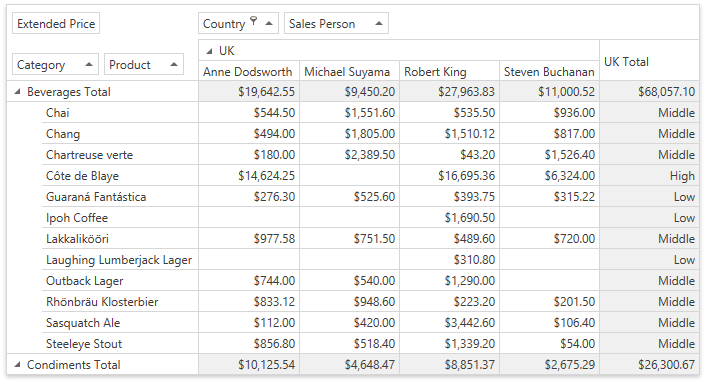
Imports DevExpress.Xpf.PivotGrid
Class MainWindow
Private Sub Window_Loaded(sender As System.Object, e As System.Windows.RoutedEventArgs) Handles MyBase.Loaded
fieldCountry.FilterValues.FilterType = FieldFilterType.Included
fieldCountry.FilterValues.Add("UK")
End Sub
Private Sub PivotGridControl1_CustomCellDisplayText(sender As System.Object,
e As DevExpress.Xpf.PivotGrid.PivotCellDisplayTextEventArgs) Handles pivotGridControl1.CustomCellDisplayText
' In this example, if a row total value is less than 2000, 'Low' is displayed instead.
' If the value exceeds 6000, 'High' is displayed; otherwise, 'Middle'.
If e.RowValueType = FieldValueType.Total OrElse e.ColumnValueType <> FieldValueType.Total Then
Return
End If
If Convert.ToSingle(e.Value) < 2000 Then
e.DisplayText = "Low"
ElseIf Convert.ToSingle(e.Value) > 6000 Then
e.DisplayText = "High"
Else
e.DisplayText = "Middle"
End If
End Sub
End Class