FieldValueElement Class
A Pivot Grid field value cell to which the cell style is applied.
Namespace: DevExpress.Xpf.PivotGrid
Assembly: DevExpress.Xpf.PivotGrid.v25.2.dll
NuGet Package: DevExpress.Wpf.PivotGrid
Declaration
Remarks
The PivotGridFieldValueMenuInfo.FieldValueElementData property provides access to the FieldValueElementData object.
Example
This example demonstrates how to handle the PivotGridControl.PopupMenuShowing event to create a context menu item with a command that displays the Top N Values for the selected row or column.
To determine whether the context menu appears for the Field Value, cast the PopupMenuShowingEventArgs.TargetElement to the FieldValueElement type. If the cast is successful, the resulting object’s DataAreaElement.ElementData property allows you to access the FieldValueElementData object that contains information on the target field.
Create a new bar item of the BarCheckItem type and store the FieldValueElementData object in the Tag property. Assign a custom handler to the BarCheckItem.CheckedChanged event and add the bar item to the PopupMenuShowingEventArgs.Customizations collection.
The menu item’s BarCheckItem.CheckedChanged event handler retrieves the saved FieldValueElementData object from the bar item’s Tag property. Subsequently, the event handler uses the FieldValueElementData.PivotGrid property to get access to the PivotGridControl and call the PivotGridControl.GetFieldsByArea method to get all fields by area. The target field and its characteristics are obtained from the FieldValueElementData.Field, FieldValueElementData.DataField, and FieldValueElementData.MaxIndex properties. The PivotGridField.TopValueCount property value specifies the number of values to display.
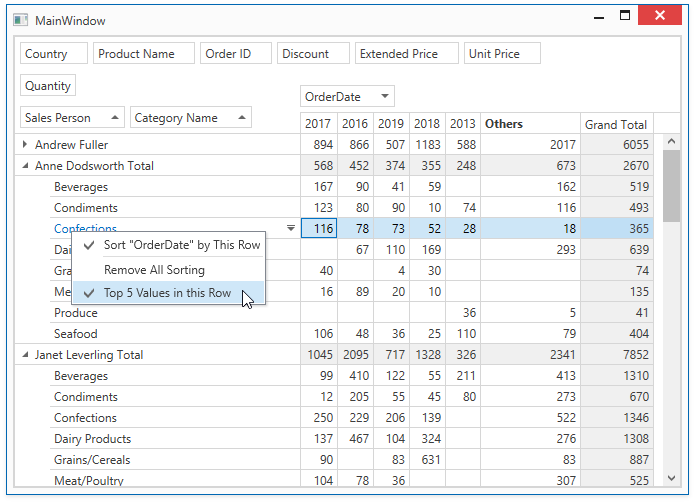
using DevExpress.DataAccess.Excel;
using DevExpress.Xpf.Bars;
using DevExpress.Xpf.PivotGrid;
using System.Collections.Generic;
using System.Data;
using System.Linq;
using System.Windows;
namespace ContextMenuToShowTopN_Example
{
/// <summary>
/// Interaction logic for MainWindow.xaml
/// </summary>
public partial class MainWindow : DevExpress.Xpf.Core.ThemedWindow
{
ExcelDataSource xlDataSource = new ExcelDataSource();
public MainWindow()
{
InitializeComponent();
InitializeExcelDataSource();
InitializePivot();
}
private void InitializeExcelDataSource()
{
xlDataSource.FileName = "SalesPerson.xlsx";
ExcelWorksheetSettings worksheetSettings = new ExcelWorksheetSettings("Data");
xlDataSource.SourceOptions = new ExcelSourceOptions(worksheetSettings);
xlDataSource.SourceOptions.SkipEmptyRows = false;
xlDataSource.SourceOptions.UseFirstRowAsHeader = true;
xlDataSource.Fill();
}
private void InitializePivot()
{
pivotGridControl1.DataSource = xlDataSource;
pivotGridControl1.RetrieveFields();
pivotGridControl1.Fields["Sales Person"].Area = FieldArea.RowArea;
pivotGridControl1.Fields["CategoryName"].Area = FieldArea.RowArea;
pivotGridControl1.Fields["Quantity"].Area = FieldArea.DataArea;
pivotGridControl1.Fields["OrderDate"].Area = FieldArea.ColumnArea;
pivotGridControl1.Fields["OrderDate"].GroupInterval = FieldGroupInterval.DateYear;
}
private void pivotGridControl1_PopupMenuShowing(object sender, PopupMenuShowingEventArgs e)
{
FieldValueElement fvElement = e.TargetElement as FieldValueElement;
if (fvElement == null) return;
FieldValueElementData valueItem = fvElement.ElementData as FieldValueElementData;
if (valueItem.IsLastLevelItem)
{
string itemCaption = string.Format("Top 5 Values in this {0}", valueItem.IsColumn ? "Column" : "Row");
BarCheckItem item = new BarCheckItem { Content = itemCaption };
if (IsTopFiveValuesApplied(valueItem))
item.IsChecked = true;
item.CheckedChanged += Item_CheckedChanged;
item.Tag = valueItem;
e.Customizations.Add(new AddBarItemAction { Item = item });
}
}
private void Item_CheckedChanged(object sender, ItemClickEventArgs e)
{
BarCheckItem item = sender as BarCheckItem;
FieldValueElementData elementData = e.Item.Tag as FieldValueElementData;
if ((bool)item.IsChecked)
SetTopFiveValues(elementData);
else
ResetTopFiveValues(elementData.PivotGrid);
}
private static void SetTopFiveValues(FieldValueElementData valueItem)
{
var sortConditions = GetConditions(valueItem);
valueItem.PivotGrid.BeginUpdate();
ResetTopFiveValues(valueItem.PivotGrid);
valueItem.PivotGrid.GetFieldsByArea(valueItem.IsColumn ? FieldArea.RowArea : FieldArea.ColumnArea)
.ForEach(f => {
f.SortOrder = FieldSortOrder.Descending;
f.SortByField = valueItem.DataField;
f.SortByConditions.Clear();
f.SortByConditions.AddRange(sortConditions.Select(c => new SortByCondition(c.Key, c.Value)));
f.TopValueCount = 5;
f.TopValueShowOthers = true;
});
valueItem.PivotGrid.EndUpdate();
}
private static bool IsTopFiveValuesApplied(FieldValueElementData valueItem)
{
var fields = valueItem.PivotGrid.GetFieldsByArea(valueItem.IsColumn ? FieldArea.RowArea : FieldArea.ColumnArea);
if (fields.Count == 0)
return false;
var conditions = GetConditions(valueItem);
foreach (PivotGridField f in fields)
{
if (f.TopValueCount != 5)
return false;
if (conditions.Count != f.SortByConditions.Count)
return false;
for (int i = 0; i < conditions.Count; i++)
{
if (f.SortByConditions[i].Field != conditions[i].Key ||
f.SortByConditions[i].Value != conditions[i].Value)
return false;
}
}
return true;
}
private static void ResetTopFiveValues(PivotGridControl pivotGrid)
{
pivotGrid.BeginUpdate();
var fields = pivotGrid.GetFieldsByArea(FieldArea.ColumnArea).Union(pivotGrid.GetFieldsByArea(FieldArea.RowArea));
foreach (var f in fields)
{
f.SortByField = null;
f.SortByConditions.Clear();
f.TopValueCount = 0;
f.TopValueShowOthers = false;
}
pivotGrid.EndUpdate();
}
private static List<KeyValuePair<PivotGridField, object>> GetConditions(FieldValueElementData valueItem)
{
var fields = valueItem.PivotGrid.GetFieldsByArea(valueItem.IsColumn ? FieldArea.ColumnArea : FieldArea.RowArea)
.Where(f => f.AreaIndex <= valueItem.Field.AreaIndex);
return fields.
Select(f => new KeyValuePair<PivotGridField, object>(f,
valueItem.PivotGrid.GetFieldValue(f, valueItem.MinIndex)
)).ToList();
}
private void PivotGridControl1_Loaded(object sender, RoutedEventArgs e)
{
pivotGridControl1.BestFit(FieldArea.ColumnArea);
}
}
}