DataViewBase.ShowRibbonPrintPreviewDialog(Window, String) Method
Creates the print document from the DataViewBase (or its inheritor) and displays the document’s Print Preview as a modal window with the Ribbon UI.
Namespace: DevExpress.Xpf.Grid
Assembly: DevExpress.Xpf.Grid.v25.2.Core.dll
NuGet Package: DevExpress.Wpf.Grid.Core
Declaration
Parameters
| Name | Type | Description |
|---|---|---|
| owner | Window | The owner of the Print Preview. |
| documentName | String | The name of the document displayed in the Print Preview. |
Remarks
The Print Preview displays the printed document’s appearance. The Print Preview window allows end users to print the document and export it to a file in the required format.
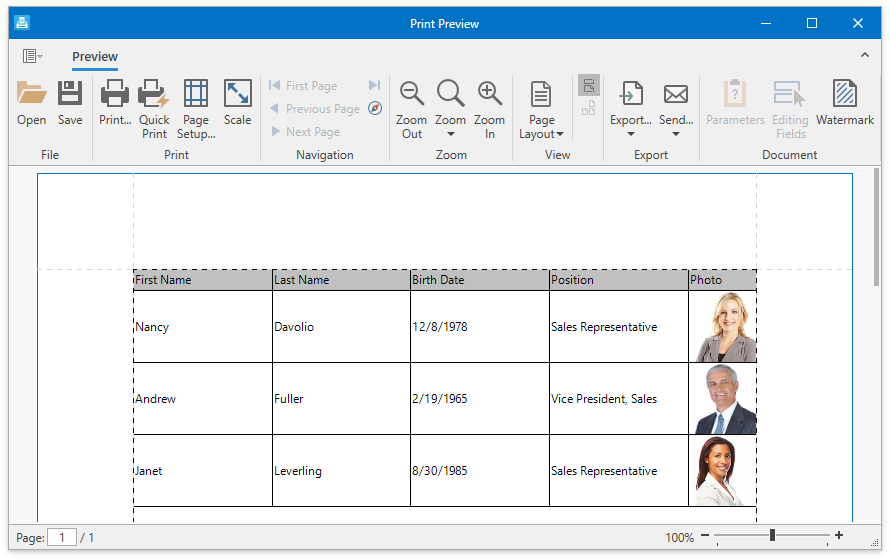
void Print_Data(object sender, RoutedEventArgs e) {
view.ShowRibbonPrintPreviewDialog(this, "ExamplePrint");
}
Note
You can preview, print, and export the control’s data only if the DXPrinting Library is available.
Refer to the following topics for more information on how to print data: