DataViewBase.ExportToImage(String, ImageExportOptions) Method
SECURITY-RELATED CONSIDERATIONS
Using file paths sourced from untrusted input may expose unauthorized files or allow unintended file access. Always validate and normalize all external paths to prevent path manipulation.
Exports the control to an image file and applies image export options.
Namespace: DevExpress.Xpf.Grid
Assembly: DevExpress.Xpf.Grid.v25.2.Core.dll
NuGet Package: DevExpress.Wpf.Grid.Core
Declaration
Parameters
| Name | Type | Description |
|---|---|---|
| filePath | String | The file name and full path for the created image file. |
| options | ImageExportOptions | The image export options. |
Remarks
To display a Print Preview of the control, use the DataViewBase.ShowPrintPreview and DataViewBase.ShowPrintPreviewDialog methods. To print the control, use the DataViewBase.Print and DataViewBase.PrintDirect methods.
Note
You can preview, print, and export the control’s data only if the DXPrinting Library is available.
Refer to the following topics for more information on how to print data:
Example
This example shows how to preview, print, and export the GridControl‘s content.
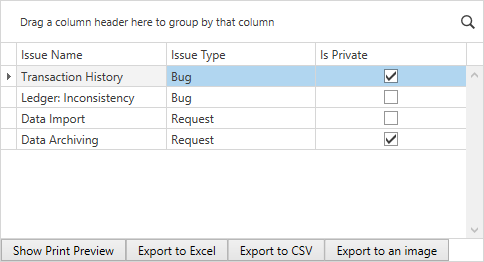
<Grid>
<Grid.RowDefinitions>
<RowDefinition Height="*"/>
<RowDefinition Height="Auto"/>
</Grid.RowDefinitions>
<dxg:GridControl x:Name="grid" AutoGenerateColumns="AddNew">
<dxg:GridControl.View>
<dxg:TableView x:Name="view" AutoWidth="True"/>
</dxg:GridControl.View>
</dxg:GridControl>
<WrapPanel Grid.Row="1" Orientation="Horizontal">
<Button Click="PreviewGrid" Content="Show Print Preview"/>
<Button Click="ExportToXls" Content="Export to Excel"/>
<Button Click="ExportToCsv" Content="Export to CSV"/>
<Button Click="ExportToPng" Content="Export to an image"/>
</WrapPanel>
</Grid>
void PreviewGrid(object sender, RoutedEventArgs e) {
view.ShowPrintPreviewDialog(this);
}
void ExportToXls(object sender, RoutedEventArgs e) {
view.ExportToXlsx(@"d:\grid_export.xlsx");
}
void ExportToCsv(object sender, RoutedEventArgs e) {
view.ExportToCsv(@"d:\grid_export.csv");
}
void ExportToPng(object sender, RoutedEventArgs e) {
view.ExportToImage(@"d:\grid_export.png");
}