GanttView.TaskStyle Property
Gets or sets the style applied to tasks. This is a dependency property.
Namespace: DevExpress.Xpf.Gantt
Assembly: DevExpress.Xpf.Gantt.v25.2.dll
NuGet Package: DevExpress.Wpf.Gantt
Declaration
Property Value
| Type | Description |
|---|---|
| Style | A Style object that represents the style applied to tasks. |
Remarks
The TaskStyle property specifies the style that groups together properties, resources, and event handlers and shares them between instances of the GanttTaskControl type.
Target Type: GanttTaskControl.
Data Binding
Task elements contain DevExpress.Xpf.Gantt.GanttRowData objects in their DataContext.
Use the following binding paths to access cell values and ViewModel properties:
Row.[YourPropertyName]- access a property of an object in theItemsSourcecollection;DataContext.[FieldName]- access a column value;View.DataContext.[YourPropertyName]- access a property in a gantt ViewModel.
Example
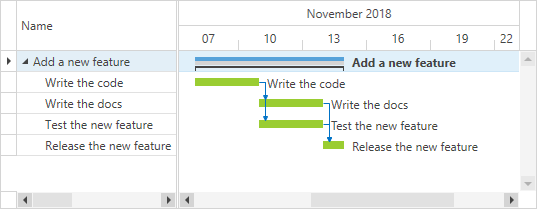
<dxgn:GanttControl ItemsSource="{Binding Tasks}">
...
<dxgn:GanttControl.View>
<dxgn:GanttView ...>
<dxgn:GanttView.TaskStyle>
<Style TargetType="dxgn:GanttTaskControl">
<Setter Property="Background" Value="YellowGreen"/>
</Style>
</dxgn:GanttView.TaskStyle>
</dxgn:GanttView>
</dxgn:GanttControl.View>
</dxgn:GanttControl>
See Also