BarManager.DXContextMenu Attached Property
Gets or sets a context menu/popup control for a specific UI object. This is an attached property.
Namespace: DevExpress.Xpf.Bars
Assembly: DevExpress.Xpf.Core.v25.2.dll
NuGet Package: DevExpress.Wpf.Core
Declaration
Returns
| Type | Description |
|---|---|
| DevExpress.Xpf.Bars.IPopupControl | An IPopupControl object that represents a context menu/popup control for a specific UI element. |
Remarks
You can use the DXContextMenu attached property to associate a context menu/popup control with UI objects. The following objects are accepted by the DXContextMenu property:
PopupMenu - A regular popup menu.
Note
If using a PopupMenu instance causes design time exceptions, use the PopupMenuInfo class instead.
- PopupControlContainer - A panel that can contain any controls.
- RadialContextMenu - The menu where items are arranged in a circle.
To manually invoke a context menu associated with a specific UIElement, use the BarPopupBase.ShowElementContextMenu method.
Example
This example shows how to associate a popup menu with a TextBox control via the BarManager.DXContextMenu attached property.
The following image shows the result:
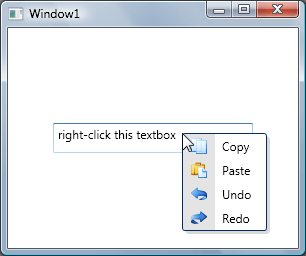
<Window
x:Class="DXContextMenu_Ex.Window1"
xmlns="http://schemas.microsoft.com/winfx/2006/xaml/presentation"
xmlns:x="http://schemas.microsoft.com/winfx/2006/xaml"
xmlns:dxb="http://schemas.devexpress.com/winfx/2008/xaml/bars"
Height="300" Width="300"
Title="Window1">
<Grid>
<DockPanel>
<TextBox
x:Name="textEdit1"
Width="200"
Height="30"
Text="right-click this textbox">
<dxb:BarManager.DXContextMenu>
<dxb:PopupMenu>
<dxb:PopupMenu.Items>
<dxb:BarButtonItem
Content="Copy"
Glyph="pack://application:,,,/Images/copy16x16.png"
ItemClick="itemCopy_ItemClick" />
<dxb:BarButtonItem
Content="Paste"
Glyph="pack://application:,,,/Images/paste16x16.png"
ItemClick="itemPaste_ItemClick" />
<dxb:BarButtonItem
Content="Undo"
Glyph="pack://application:,,,/Images/undo16x16.png"
ItemClick="itemUndo_ItemClick" />
<dxb:BarButtonItem
Content="Redo"
Glyph="pack://application:,,,/Images/redo16x16.png"
ItemClick="itemRedo_ItemClick" />
</dxb:PopupMenu.Items>
</dxb:PopupMenu>
</dxb:BarManager.DXContextMenu>
</TextBox>
</DockPanel>
</Grid>
</Window>