BarDockInfo.ContainerName Property
Gets or sets the name of the container that displays the current bar. This is a dependency property.
Namespace: DevExpress.Xpf.Bars
Assembly: DevExpress.Xpf.Core.v25.2.dll
NuGet Package: DevExpress.Wpf.Core
Declaration
Property Value
| Type | Description |
|---|---|
| String | A string that specifies the name of the container that displays the current bar |
Remarks
For a bar to be displayed on-screen, it must be associated with a specific bar container (a BarContainerControl object). It can be associated with a bar container via the BarDockInfo.Container, BarDockInfo.ContainerName or BarDockInfo.ContainerType property.
Example
This example shows how to manually create different types of bar containers:
- A bar container used to display bars at the top of the window.
- A float bar container (it’s created automatically when setting the
Bar.DockInfo.ContainerTypeproperty toFloating), - A standalone bar container that can be freely positioned within the window.
The following image shows the result:
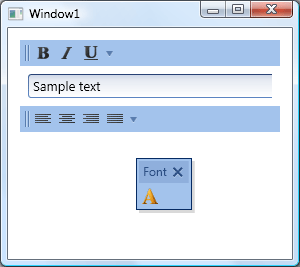
<dxb:BarManager.Bars>
<dxb:Bar x:Name="barFormat" Caption="Format">
<dxb:Bar.DockInfo>
<dxb:BarDockInfo ContainerType="Top" />
</dxb:Bar.DockInfo>
<dxb:Bar.ItemLinks>
<dxb:BarCheckItemLink BarItemName="btnBold" />
<dxb:BarCheckItemLink BarItemName="btnItalic" />
<dxb:BarCheckItemLink BarItemName="btnUnderline" />
</dxb:Bar.ItemLinks>
</dxb:Bar>
<!--Create a floating bar-->
<dxb:Bar x:Name="barFont" Caption="Font">
<dxb:Bar.DockInfo>
<dxb:BarDockInfo ContainerType="Floating" FloatBarOffset="100,100" />
</dxb:Bar.DockInfo>
<dxb:Bar.ItemLinks>
<dxb:BarButtonItemLink BarItemName="btnFont" />
</dxb:Bar.ItemLinks>
</dxb:Bar>
<!--Create a bar displayed in the standalone container-->
<dxb:Bar x:Name="barAlignment" Caption="Alignment">
<dxb:Bar.DockInfo>
<dxb:BarDockInfo ContainerName="StandaloneContainer" />
</dxb:Bar.DockInfo>
<dxb:Bar.ItemLinks>
<dxb:BarCheckItemLink BarItemName="btnLeft" />
<dxb:BarCheckItemLink BarItemName="btnCenter" />
<dxb:BarCheckItemLink BarItemName="btnRight" />
<dxb:BarCheckItemLink BarItemName="btnJustify" />
</dxb:Bar.ItemLinks>
</dxb:Bar>
</dxb:BarManager.Bars>
<!--Create containers to display bars-->
<DockPanel Name="dockPanel1" LastChildFill="False">
<dxb:BarContainerControl x:Name="TopBarContainer"
ContainerType="Top"
DockPanel.Dock="Top" />
<dxe:TextEdit Name="textBox"
Margin="8"
Width="300"
HorizontalAlignment="Left"
VerticalAlignment="Top"
DockPanel.Dock="Top"
EditValue="Sample text"
TextElement.FontSize="13" />
<dxb:BarContainerControl x:Name="StandaloneContainer"
ContainerType="None"
DockPanel.Dock="Top"
Orientation="Horizontal" />
</DockPanel>
See Also