Ribbon Status Bar
Ribbon Status Bar
A Ribbon Status Bar is typically displayed at the bottom of a window. It is used to display various kinds of status information, providing helpful feedback to end-users. All the items displayed within the Ribbon Status Bar are represented by specific bar items or links that refer to bar items positioned in other places.
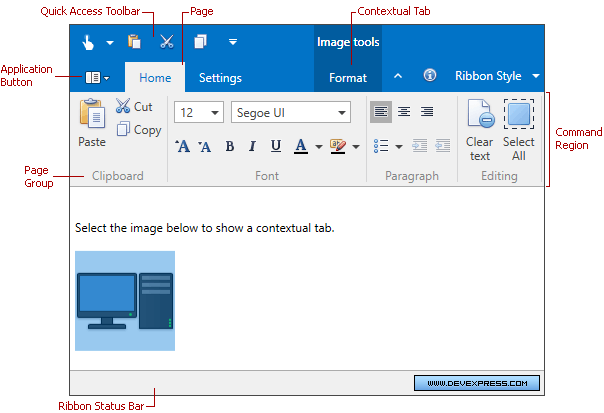
The Ribbon Status Bar is represented by the RibbonStatusBarControl class.
Compared to a regular status bar, the RibbonStatusBarControl has the following features.
- It’s painted differently to concur with the RibbonControl‘s look and feel.
- It contains separate left and right regions. Adding bar items to the RibbonStatusBarControl.LeftItems and RibbonStatusBarControl.RightItems collections anchors them to the left and right edges of the bar, respectively. When reducing the width of the window, the items in the left region are hidden first.
- It provides a size grip (see RibbonStatusBarControl.IsSizeGripVisible) for resizing the current window.