How to define a RibbonStatusBar
This example shows how to add commands to a RibbonStatusBarControl. The commands are added to the RibbonStatusBarControl.RightItems and RibbonStatusBarControl.LeftItems collections. So, they will be aligned to the bar’s right and left edges, respectively.
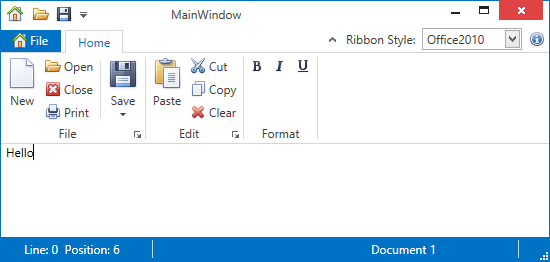
<dxr:RibbonStatusBarControl Grid.Row="2" Name="StatusBar" IsSizeGripVisible="True" Grid.ColumnSpan="2">
<dxr:RibbonStatusBarControl.RightItems>
<dxb:BarStaticItem Name="bFileName" ItemMinWidth="150" AutoSizeMode="Fill" Content="Binding"/>
</dxr:RibbonStatusBarControl.RightItems>
<dxr:RibbonStatusBarControl.LeftItems>
<dxb:BarStaticItem Name="bPosInfo" ItemMinWidth="150"/>
</dxr:RibbonStatusBarControl.LeftItems>
</dxr:RibbonStatusBarControl>