RibbonControl Class
The Ribbon Control.
Namespace: DevExpress.Xpf.Ribbon
Assembly: DevExpress.Xpf.Ribbon.v25.2.dll
NuGet Package: DevExpress.Wpf.Ribbon
Declaration
[DXLicenseWpf]
public class RibbonControl :
Control,
IRibbonControl,
ILogicalChildrenContainer,
IMergingSupport,
IMultipleElementRegistratorSupport,
IBarNameScopeSupport,
IInputElement,
IHierarchicalMergingSupport<RibbonControl>,
IRuntimeCustomizationHost,
IEventListenerClient,
IKeyTipNavigationRoot,
IKeyTipNavigationOwner,
INavigationOwner,
IBarsNavigationSupport,
IBarsNavigationCompatibility,
IMutableNavigationOwner,
IMutableNavigationSupport,
IThemedWindowSupportRelated API Members
The following members return RibbonControl objects:
Remarks
The RibbonControl represents a visual control which can display various items (buttons, in-place editors, sub-menus, galleries, etc), by categorizing them into pages and page groups. The following screenshot shows a sample RibbonControl which consists of two pages (“Home” and “Gallery Page”). The first page contains two groups (“File” and “Edit”), and each group contains specific commands.
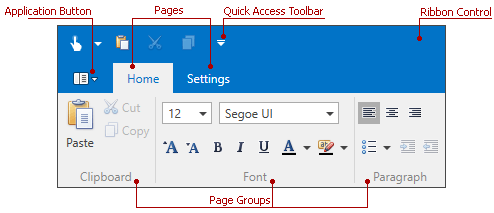
Commands, submenus, static text, editors and other in-ribbon elements are represented by bar items and bar item links.
Structurally, a RibbonControl consists of page categories, which contain ribbon pages. There is always one default page category (RibbonDefaultPageCategory). Plus, you can create any number of custom page categories (RibbonPageCategory) to implement contextual pages (pages that are made temporarily visible on specific events). In the image above, the RibbonControl contains only the default page category. The following image shows a RibbonControl with a custom Selection category containing a Selection page:
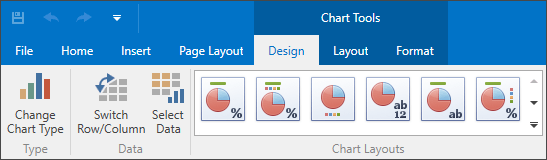
Note
Specify the ThemedWindow.WindowKind property to integrate the RibbonControl into the ThemedWindow.
Refer to the following help topic for more information: Ribbon Control.
Example
This example shows how to create a RibbonControl in XAML. The control contains a Default Page Category, displaying three Ribbon pages (File, Edit and Format). In addition, a custom page category (“Selection”) is defined, which is initially hidden, and made visible on selecting text in a text editor (see the complete sample).
The following image shows the result:
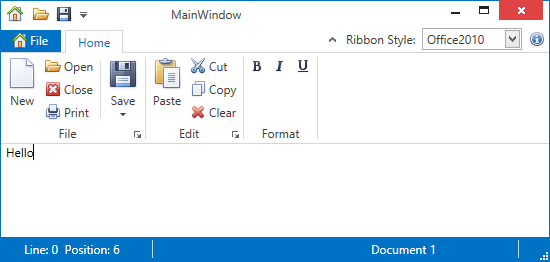
<dx:ThemedWindow x:Class="RibbonControl_Ex.MainWindow"
xmlns="http://schemas.microsoft.com/winfx/2006/xaml/presentation"
xmlns:x="http://schemas.microsoft.com/winfx/2006/xaml"
Title="MainWindow" Height="379" Width="643"
xmlns:local="clr-namespace:RibbonControl_Ex"
xmlns:dx="http://schemas.devexpress.com/winfx/2008/xaml/core"
xmlns:dxb="http://schemas.devexpress.com/winfx/2008/xaml/bars"
xmlns:dxr="http://schemas.devexpress.com/winfx/2008/xaml/ribbon"
xmlns:dxc="http://schemas.devexpress.com/winfx/2008/xaml/core"
xmlns:dxe="http://schemas.devexpress.com/winfx/2008/xaml/editors"
Icon="{dxc:DXImage Image=Home_16x16.png}">
<Grid>
<Grid.RowDefinitions>
<RowDefinition Height="Auto"/>
<RowDefinition Height="*"/>
<RowDefinition Height="Auto"/>
</Grid.RowDefinitions>
<dxr:RibbonControl x:Name="RibbonControl" Grid.Row="0"
ApplicationButtonSmallIcon="{dxc:DXImage Image=Home_16x16.png}"
ApplicationButtonLargeIcon="{dxc:DXImage Image=Home_32x32.png}"
ApplicationButtonText="File"
PageCategoryAlignment="Right"
RibbonStyle="Office2010">
<!--region #AppMenu-->
<dxr:RibbonControl.ApplicationMenu>
<dxr:ApplicationMenu RightPaneWidth="280" ShowRightPane="True">
<dxr:ApplicationMenu.ItemLinks>
<dxb:BarButtonItemLink BarItemName="bNew"/>
<dxb:BarButtonItemLink BarItemName="bOpen"/>
<dxb:BarItemLinkSeparator/>
<dxb:BarSplitButtonItemLink BarItemName="sbSave"/>
<dxb:BarButtonItemLink BarItemName="bPrint"/>
<dxb:BarItemLinkSeparator/>
<dxb:BarButtonItemLink BarItemName="bAbout"/>
</dxr:ApplicationMenu.ItemLinks>
<dxr:ApplicationMenu.RightPane>
<Border Background="White" BorderThickness="1,0,0,0" BorderBrush="LightGray">
<Grid>
<Grid.RowDefinitions>
<RowDefinition Height="Auto"/>
<RowDefinition Height="*"/>
</Grid.RowDefinitions>
<Border BorderThickness="0,0,0,1" BorderBrush="LightGray" Margin="7,5,5,0">
<Label FontWeight="Bold">Recent Documents:</Label>
</Border>
<ListBox Grid.Row="1" BorderThickness="0" Margin="2,0,0,0" >
<ListBox.ItemTemplate>
<DataTemplate>
<StackPanel Orientation="Horizontal" Margin="0,2,0,0">
<Border BorderThickness="0,0,0,1" BorderBrush="Black">
<TextBlock Text="{Binding Number}"/>
</Border>
<TextBlock Text="{Binding FileName}" Margin="7,0,0,0"/>
</StackPanel>
</DataTemplate>
</ListBox.ItemTemplate>
<ListBox.Items>
<local:RecentItem Number="1" FileName="Document4.rtf"/>
<local:RecentItem Number="2" FileName="Document3.rtf"/>
<local:RecentItem Number="3" FileName="Document2.rtf"/>
<local:RecentItem Number="4" FileName="Document1.rtf"/>
</ListBox.Items>
</ListBox>
</Grid>
</Border>
</dxr:ApplicationMenu.RightPane>
<dxr:ApplicationMenu.BottomPane>
<StackPanel Orientation="Horizontal">
<Button Click="OptionsButton_Click" Content="Options" Width="100" Margin="0,0,10,0" />
<Button Click="ExitButton_Click" Content="Exit" Width="100" />
</StackPanel>
</dxr:ApplicationMenu.BottomPane>
</dxr:ApplicationMenu>
</dxr:RibbonControl.ApplicationMenu>
<!--endregion #AppMenu-->
<!--region #PageHeaderItemLinks-->
<dxr:RibbonControl.PageHeaderItems>
<dxb:BarEditItem x:Name="eRibbonStyle" Content="Ribbon Style:"
EditWidth="100"
ClosePopupOnChangingEditValue="True"
EditValue="{Binding RibbonStyle, ElementName=RibbonControl}">
<dxb:BarEditItem.EditSettings>
<dxe:ComboBoxEditSettings IsTextEditable="False" PopupMaxHeight="250"
ItemsSource="{dxe:EnumItemsSource EnumType={x:Type dxr:RibbonStyle}}"/>
</dxb:BarEditItem.EditSettings>
</dxb:BarEditItem>
<dxb:BarButtonItem Name="bAbout" Content="About"
Glyph="{dxc:DXImage Image=Info_16x16.png}"
LargeGlyph="{dxc:DXImage Image=Info_32x32.png}"
ItemClick="bAbout_ItemClick" />
</dxr:RibbonControl.PageHeaderItems>
<!--endregion #PageHeaderItemLinks-->
<!--region #ToolbarItemLinks-->
<dxr:RibbonControl.ToolbarItemLinks>
<dxb:BarButtonItemLink BarItemName="bOpen"/>
<dxb:BarButtonItemLink BarItemName="bSave"/>
</dxr:RibbonControl.ToolbarItemLinks>
<!--endregion #ToolbarItemLinks-->
<!--region #DefaultPageCategory-->
<dxr:RibbonDefaultPageCategory>
<dxr:RibbonPage Caption="Home">
<dxr:RibbonPageGroup Name="pgFile" Caption="File"
ShowCaptionButton="True"
CaptionButtonClick="groupFile_CaptionButtonClick">
<dxb:BarButtonItem Name="bNew" Content="New"
Glyph="{dxc:DXImage Image=New_16x16.png}"
LargeGlyph="{dxc:DXImage Image=New_32x32.png}"
Description="Creates a new document."
Hint="Creates a blank document."
RibbonStyle="Large"/>
<dxb:BarButtonItem Name="bOpen" Content="Open"
Glyph="{dxc:DXImage Image=Open_16x16.png}"
LargeGlyph="{dxc:DXImage Image=Open_32x32.png}"
Description="Opens a file."
Hint="Opens a file."
RibbonStyle="SmallWithText"/>
<dxb:BarButtonItem Name="bClose" Content="Close"
Glyph="{dxc:DXImage Image=Close_16x16.png}"
LargeGlyph="{dxc:DXImage Image=Close_32x32.png}"
Hint="Closes the current document"
RibbonStyle="SmallWithText"/>
<dxb:BarButtonItem Name="bPrint" Content="Print"
Glyph="{dxc:DXImage Image=Print_16x16.png}"
LargeGlyph="{dxc:DXImage Image=Print_32x32.png}"
Description="Prints the document."
Hint="Prints the document."
RibbonStyle="SmallWithText"/>
<dxb:BarItemLinkSeparator/>
<dxb:BarSplitButtonItem Name="sbSave" Content="Save"
Glyph="{dxc:DXImage Image=Save_16x16.png}"
LargeGlyph="{dxc:DXImage Image=Save_32x32.png}"
RibbonStyle="Large">
<dxb:BarSplitButtonItem.PopupControl >
<dxb:PopupMenu>
<dxb:BarButtonItem Name="bSave" Content="Save"
Glyph="{dxc:DXImage Image=Save_16x16.png}"
LargeGlyph="{dxc:DXImage Image=Save_32x32.png}"
Description="Saves the document."
Hint="Saves the document."/>
<dxb:BarButtonItem Name="bSaveAs" Content="Save As..."
Glyph="{dxc:DXImage Image=SaveDialog_16x16.png}"
LargeGlyph="{dxc:DXImage Image=SaveDialog_32x32.png}"
Description="Save Document As..."
Hint="Save Document As..."/>
</dxb:PopupMenu>
</dxb:BarSplitButtonItem.PopupControl>
</dxb:BarSplitButtonItem>
</dxr:RibbonPageGroup>
<dxr:RibbonPageGroup Caption="Edit" ShowCaptionButton="True" CaptionButtonClick="groupEdit_CaptionButtonClick">
<dxb:BarButtonItem Name="bPaste" Content="Paste"
Glyph="{dxc:DXImage Image=Paste_16x16.png}"
LargeGlyph="{dxc:DXImage Image=Paste_32x32.png}" RibbonStyle="Large"/>
<dxb:BarButtonItem Name="bCut" Content="Cut"
Glyph="{dxc:DXImage Image=Cut_16x16.png}" RibbonStyle="SmallWithText"/>
<dxb:BarButtonItem Name="bCopy" Content="Copy"
Glyph="{dxc:DXImage Image=Copy_16x16.png}" RibbonStyle="SmallWithText"/>
<dxb:BarButtonItem Name="bClear" Content="Clear"
Glyph="{dxc:DXImage Image=Delete_16x16.png}" RibbonStyle="SmallWithText"/>
</dxr:RibbonPageGroup>
<dxr:RibbonPageGroup Caption="Format" ShowCaptionButton="False">
<!--region #BarButtonGroup-->
<dxr:BarButtonGroup Name="bgFontShape" RibbonStyle="SmallWithoutText">
<dxb:BarCheckItem Name="bBold" Content="Bold"
Glyph="{dxc:DXImage Image=Bold_16x16.png}" />
<dxb:BarCheckItem Name="bItalic" Content="Italic"
Glyph="{dxc:DXImage Image=Italic_16x16.png}" />
<dxb:BarCheckItem Name="bUnderline" Content="Underline"
Glyph="{dxc:DXImage Image=Underline_16x16.png}" />
</dxr:BarButtonGroup>
<!--endregion #BarButtonGroup-->
</dxr:RibbonPageGroup>
</dxr:RibbonPage>
</dxr:RibbonDefaultPageCategory>
<!--endregion #DefaultPageCategory-->
<!--region #CustomPageCategory-->
<dxr:RibbonPageCategory x:Name="categorySelection"
Caption="Selection"
Color="Yellow"
IsVisible="False">
<dxr:RibbonPage Caption="Gallery Page">
<dxr:RibbonPageGroup Caption="Font" ShowCaptionButton="False">
<!--region #RibbonGalleryBarItem-->
<dxr:RibbonGalleryBarItem Name="gFont" Glyph="{dxc:DXImage Image=ChangeFontStyle_16x16.png}" Content="Font">
<dxr:RibbonGalleryBarItem.Links>
<dxb:BarEditItemLink BarItemName="eFontSize" RibbonStyle="SmallWithText"/>
</dxr:RibbonGalleryBarItem.Links>
<dxr:RibbonGalleryBarItem.Gallery>
<dxb:Gallery MinColCount="1" ColCount="5"
ItemCheckMode="Single"
IsGroupCaptionVisible="False"
IsItemCaptionVisible="False"
IsItemDescriptionVisible="False"
ItemChecked="FontFamilyGallery_ItemChecked"
ItemCaptionVerticalAlignment="Center">
<dxb:Gallery.Groups>
<dxb:GalleryItemGroup Name="FontFamilyGalleryGroup" />
</dxb:Gallery.Groups>
</dxb:Gallery>
</dxr:RibbonGalleryBarItem.Gallery>
<dxr:RibbonGalleryBarItem.DropDownGallery>
<dxb:Gallery MinColCount="1" ColCount="1"
RowCount="5"
ItemCheckMode="Single"
IsGroupCaptionVisible="False"
AllowFilter="False"
IsItemGlyphVisible="True"
IsItemDescriptionVisible="False"
ItemContentHorizontalAlignment="Stretch"
ItemContentVerticalAlignment="Center"
ItemChecked="FontFamilyGallery_ItemChecked"
SizeMode="Vertical">
<dxb:Gallery.Groups>
<dxb:GalleryItemGroup Name="FontFamilyDropDownGalleryGroup" />
</dxb:Gallery.Groups>
</dxb:Gallery>
</dxr:RibbonGalleryBarItem.DropDownGallery>
</dxr:RibbonGalleryBarItem>
<!--endregion #RibbonGalleryBarItem-->
<dxb:BarEditItem Name="eFontSize" RibbonStyle="SmallWithoutText" EditWidth="90"
Content="Font Size:"
EditValueChanged="eFontSize_EditValueChanged">
<dxb:BarEditItem.EditSettings>
<dxe:ComboBoxEditSettings PopupMaxHeight="250" IsTextEditable="False"/>
</dxb:BarEditItem.EditSettings>
</dxb:BarEditItem>
</dxr:RibbonPageGroup>
</dxr:RibbonPage>
</dxr:RibbonPageCategory>
<!--endregion #CustomPageCategory-->
</dxr:RibbonControl>
<!--region #RibbonStatusBarControl-->
<dxr:RibbonStatusBarControl Grid.Row="2" Name="StatusBar" IsSizeGripVisible="True" Grid.ColumnSpan="2">
<dxr:RibbonStatusBarControl.RightItems>
<dxb:BarStaticItem Name="bFileName" ItemMinWidth="150" AutoSizeMode="Fill" Content="Binding"/>
</dxr:RibbonStatusBarControl.RightItems>
<dxr:RibbonStatusBarControl.LeftItems>
<dxb:BarStaticItem Name="bPosInfo" ItemMinWidth="150"/>
</dxr:RibbonStatusBarControl.LeftItems>
</dxr:RibbonStatusBarControl>
<!--endregion #RibbonStatusBarControl-->
<RichTextBox x:Name="textEditor" Grid.Row="1" BorderThickness="0" SelectionChanged="textEditor_SelectionChanged" Grid.ColumnSpan="2"/>
</Grid>
</dx:ThemedWindow>
using DevExpress.Xpf.Bars;
using DevExpress.Xpf.Core;
using DevExpress.Xpf.Editors.Settings;
using DevExpress.Xpf.Ribbon;
using System;
using System.Collections.ObjectModel;
using System.Globalization;
using System.Windows;
using System.Windows.Documents;
using System.Windows.Media;
using System.Windows.Media.Imaging;
using System.Windows.Threading;
namespace RibbonControl_Ex {
public partial class MainWindow : ThemedWindow {
public MainWindow() {
InitializeComponent();
bFileName.Content = "Document 1";
((ComboBoxEditSettings)eFontSize.EditSettings).ItemsSource = (new FontSizes()).Items;
InitializeFontFamilyGallery();
}
void InitializeFontFamilyGallery() {
foreach (FontFamily fontFamily in (new DecimatedFontFamilies()).Items) {
ImageSource src = CreateImage(fontFamily);
FontFamilyGalleryGroup.Items.Add(CreateItem(fontFamily, src));
FontFamilyDropDownGalleryGroup.Items.Add(CreateItem(fontFamily, src));
}
}
FormattedText fmtText = null;
FormattedText createFormattedText(FontFamily fontFamily) {
return new FormattedText("Aa", CultureInfo.CurrentCulture, FlowDirection.LeftToRight, new Typeface(fontFamily, FontStyles.Normal, FontWeights.Normal, FontStretches.Normal), 18, Brushes.Black, null, TextFormattingMode.Ideal);
}
ImageSource CreateImage(FontFamily fontFamily) {
const double DimensionSize = 32;
const double HalfDimensionSize = DimensionSize / 2d;
DrawingVisual v = new DrawingVisual();
DrawingContext c = v.RenderOpen();
c.DrawRectangle(Brushes.White, null, new Rect(0, 0, DimensionSize, DimensionSize));
if (fmtText == null)
fmtText = createFormattedText(fontFamily);
fmtText.SetFontFamily(fontFamily);
fmtText.TextAlignment = TextAlignment.Center;
double verticalOffset = (DimensionSize - fmtText.Baseline) / 2d;
c.DrawText(fmtText, new Point(HalfDimensionSize, verticalOffset));
c.Close();
RenderTargetBitmap rtb = new RenderTargetBitmap((int)DimensionSize, (int)DimensionSize, 96, 96, PixelFormats.Pbgra32);
rtb.Render(v);
return rtb;
}
GalleryItem CreateItem(FontFamily fontFamily, ImageSource image) {
GalleryItem item = new GalleryItem();
item.Glyph = image;
item.Caption = fontFamily.ToString();
item.Tag = fontFamily;
return item;
}
void textEditor_SelectionChanged(object sender, RoutedEventArgs e) {
ShowHideSelectionCategory();
UpdateStatusCaretPosition();
InvokeUpdateFormat();
}
bool isInvokePending = false;
void InvokeUpdateFormat() {
if (!isInvokePending) {
Dispatcher.BeginInvoke(DispatcherPriority.Background, new Action(UpdateFormat));
isInvokePending = true;
}
UpdateFormat();
}
protected void UpdateFormat() {
object value = textEditor.Selection.GetPropertyValue(TextElement.FontSizeProperty);
eFontSize.EditValue = (value == DependencyProperty.UnsetValue) ? null : value;
}
void ShowHideSelectionCategory() {
if (textEditor == null)
categorySelection.IsVisible = false;
else
categorySelection.IsVisible = !SelectedTextIsNullOrEmpty;
if (categorySelection.IsVisible)
RibbonControl.SelectedPage = categorySelection.Pages[0];
}
public bool SelectedTextIsNullOrEmpty { get { return string.IsNullOrEmpty(textEditor.Selection.Text); } }
void UpdateStatusCaretPosition() {
int line = 0;
textEditor.CaretPosition.GetLineStartPosition(-100000, out line);
int col = textEditor.CaretPosition.GetOffsetToPosition(textEditor.CaretPosition.GetLineStartPosition(0));
bPosInfo.Content = "Line: " + (-line).ToString() + " Position: " + (-col).ToString();
}
void FontFamilyGallery_ItemChecked(object sender, GalleryItemEventArgs e) {
FontFamily newFontFamily = (FontFamily)e.Item.Tag;
ApplyPropertyValueToSelectedText(TextElement.FontFamilyProperty, newFontFamily);
}
void eFontSize_EditValueChanged(object sender, RoutedEventArgs e) {
ApplyPropertyValueToSelectedText(TextElement.FontSizeProperty, eFontSize.EditValue);
}
void ApplyPropertyValueToSelectedText(DependencyProperty formattingProperty, object value) {
if (value == null) return;
textEditor.Selection.ApplyPropertyValue(formattingProperty, value);
//InvokeUpdateFormat();
//InvokeFocusEdit();
}
void OptionsButton_Click(object sender, RoutedEventArgs e) {
(RibbonControl.ApplicationMenu as ApplicationMenu).ClosePopup();
}
void ExitButton_Click(object sender, RoutedEventArgs e) {
(RibbonControl.ApplicationMenu as ApplicationMenu).ClosePopup();
}
void groupEdit_CaptionButtonClick(object sender, EventArgs e) {
MessageBox.Show("DevExpress Ribbon Control", "Edit Settings Dialog");
}
private void bAbout_ItemClick(object sender, ItemClickEventArgs e) {
MessageBox.Show("DevExpress Ribbon Control", "About Window");
}
private void groupFile_CaptionButtonClick(object sender, RibbonCaptionButtonClickEventArgs e) {
MessageBox.Show("DevExpress Ribbon Control", "File Settings Dialog");
}
}
public class RecentItem {
public int Number { get; set; }
public string FileName { get; set; }
}
public class ButtonWithImageContent {
public string ImageSource { get; set; }
public object Content { get; set; }
}
public class FontSizes {
public double[] Items {
get {
return new double[] {
3.0, 4.0, 5.0, 6.0, 6.5, 7.0, 7.5, 8.0, 8.5, 9.0, 9.5,
10.0, 10.5, 11.0, 11.5, 12.0, 12.5, 13.0, 13.5, 14.0, 15.0,
16.0, 17.0, 18.0, 19.0, 20.0, 22.0, 24.0, 26.0, 28.0, 30.0,
32.0, 34.0, 36.0, 38.0, 40.0, 44.0, 48.0, 52.0, 56.0, 60.0, 64.0, 68.0, 72.0, 76.0,
80.0, 88.0, 96.0, 104.0, 112.0, 120.0, 128.0, 136.0, 144.0
};
}
}
}
public class DecimatedFontFamilies : FontFamilies {
const int DecimationFactor = 5;
public override ObservableCollection<FontFamily> Items {
get {
ObservableCollection<FontFamily> res = new ObservableCollection<FontFamily>();
for (int i = 0; i < ItemsCore.Count; i++) {
if (i % DecimationFactor == 0)
res.Add(ItemsCore[i]);
}
return res;
}
}
}
public class FontFamilies {
static ObservableCollection<FontFamily> items;
protected static ObservableCollection<FontFamily> ItemsCore {
get {
if (items == null) {
items = new ObservableCollection<FontFamily>();
foreach (FontFamily fam in Fonts.SystemFontFamilies) {
if (!IsValidFamily(fam)) continue;
items.Add(fam);
}
}
return items;
}
}
public static bool IsValidFamily(FontFamily fam) {
foreach (Typeface f in fam.GetTypefaces()) {
GlyphTypeface g = null;
try {
if (f.TryGetGlyphTypeface(out g))
if (g.Symbol) return false;
} catch (Exception) {
return false;
}
}
return true;
}
public virtual ObservableCollection<FontFamily> Items {
get {
ObservableCollection<FontFamily> res = new ObservableCollection<FontFamily>();
foreach (FontFamily fm in ItemsCore) {
res.Add(fm);
}
return res;
}
}
}
}
Related GitHub Examples
The following code snippets (auto-collected from DevExpress Examples) contain references to the RibbonControl class.
Note
The algorithm used to collect these code examples remains a work in progress. Accordingly, the links and snippets below may produce inaccurate results. If you encounter an issue with code examples below, please use the feedback form on this page to report the issue.