TdxSpreadSheetOptionsBehavior.FormulaAutoComplete Property
Specifies if the Formula AutoComplete functionality is enabled.
Declaration
property FormulaAutoComplete: Boolean read; write; default True;Property Value
| Type | Default |
|---|---|
| Boolean | True |
Remarks
Set this property to False or True to disable or enable the Formula AutoComplete functionality for an in-place cell editor. If the FormulaAutoComplete property is set to True, an in-place editor assists end-users in entering formula expressions by suggesting registered functions and available defined names whose names match the typed portion of a recognized name. The list of suggestions in the in-place editor’s dropdown window updates every time the edit value changes.
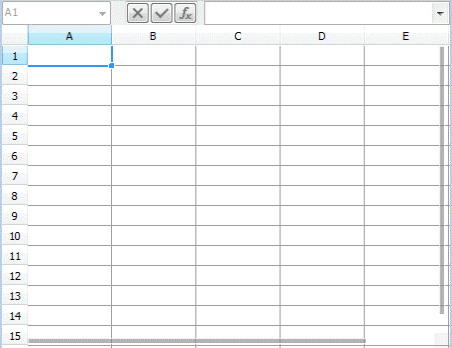
Note
The FormulaAutoComplete property value also determines the functionality’s availability for the associated Formula Bar control whose OptionsBehavior.FormulaAutoComplete property is set to bDefault.
The FormulaAutoComplete property’s default value is True.