TdxSpreadSheetFormulaBar Class
A Formula Bar control.
Declaration
TdxSpreadSheetFormulaBar = class(
TdxSpreadSheetCustomFormulaBar
)Remarks
This component complements the Spreadsheet or Report Designer control, and allows end-users to view, enter, and edit cell values and formula expressions in a way similar to popular spreadsheet applications.

Like worksheet in-place cell editors, the Formula Bar has the Formula AutoComplete functionality to suggest registered functions and available defined names that match the typed portion of a recognized name:
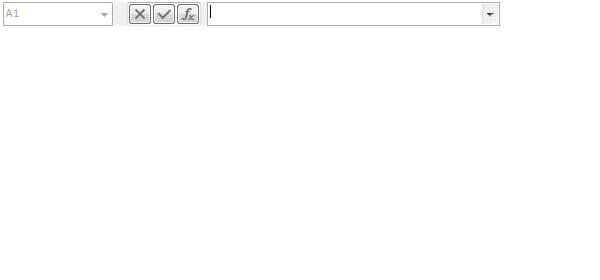
The Formula Bar’s Name Box can create defined names, as well as search and rename floating containers in the opened document.

To get started with the Formula Bar control, place it on an application form that already contains a spreadsheet control. If you use several spreadsheet controls simultaneously, assign a target control to the SpreadSheet property.
The TdxSpreadSheetFormulaBar class does not introduce any new functionality. It only publishes inherited properties and events. Refer to the TdxSpreadSheetCustomFormulaBar and TdxSpreadSheetAbstractFormulaBar class descriptions for detailed information on the formula bar functionality.