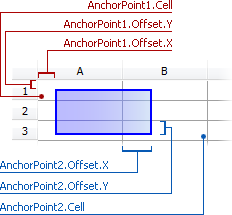TdxSpreadSheetContainerAnchorType Enum
Enumerates anchoring modes available for the floating containers.
Declaration
TdxSpreadSheetContainerAnchorType = (
catAbsolute,
catOneCell,
catTwoCell
);Members
| Name |
|---|
catAbsolute
|
catOneCell
|
catTwoCell
|
Remarks
Options include:
Value | Description | Example |
|---|---|---|
|
catAbsolute | The container is anchored to a point whose position is specified in the Table View worksheet’s local absolute coordinates (in pixels) by using the AnchorPoint1.Offset property. The container size is specified as an offset from the upper-left anchor point by using the AnchorPoint2.Offset property. The AnchorPoint1.Cell, AnchorPoint1.FixedToCell, AnchorPoint2.Cell, and AnchorPoint2.FixedToCell properties have no effect in this anchoring mode. Unlike other anchoring modes, you can use catAbsolute mode without any cell objects created within a Table View worksheet. |
|
|
catOneCell | The container is anchored to the top left corner of a cell object specified by using the AnchorPoint1.Cell property. Additionally, the AnchorPoint1.Offset property specifies optional offsets by horizontal and vertical axes from the top left corner of the anchor cell. The container’s dimensions are specified as an offset from the top left anchor point by using the AnchorPoint2.Offset property. The AnchorPoint2.Cell and AnchorPoint2.FixedToCell properties have no effect in this anchoring mode. |
|
|
catTwoCell | The container is anchored to the top left corners of two cell objects specified by using the AnchorPoint1.Cell and AnchorPoint2.Cell properties, respectively. Additionally, you can specify two absolute offsets (in pixels) by horizontal and vertical axes by using the AnchorPoint1.Offset and AnchorPoint2.Offset properties. Unlike other values of the AnchorType property, if catTwoCell is set, both the position and size of the container are determined by the anchor cell positions. |
|
This type is referenced by the floating container object‘s AnchorType property.