TdxSpreadSheetFormulaBarOptionsBehavior.FormulaAutoComplete Property
Specifies if the Formula AutoComplete functionality is enabled in the Formula Bar control.
Declaration
property FormulaAutoComplete: TdxDefaultBoolean read; write; default bDefault;Property Value
| Type | Default |
|---|---|
| TdxDefaultBoolean | bDefault |
Remarks
Like the in-place cell editors provided by the Spreadsheet and Report Designer controls, the associated Formula Bar’s Edit box can assist an end-user in entering formula expressions by suggesting registered functions and available defined names whose names match the typed portion of a recognized name:
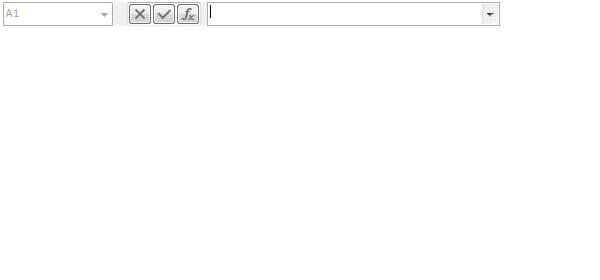
The available FormulaAutoComplete property values include:
| Value | Description |
|---|---|
| bFalse | The Formula AutoComplete functionality is explicitly disabled for the Formula Bar. |
| bTrue | The Formula AutoComplete functionality is explicitly enabled for the Formula Bar. |
| bDefault | The SpreadSheet.OptionsBehavior.FormulaAutoComplete property value determines if the Edit box shows the Formula AutoComplete drop-down list if an end-user is typing a formula expression. |
The default FormulaAutoComplete property value is bDefault.
See Also