TdxShellTreeViewOptions.ShowToolTip Property
Specifies if the Shell Tree View control displays shell item information as a tooltip.
Declaration
property ShowToolTip; default False;Property Value
| Type | Default | Description |
|---|---|---|
| Boolean | False |
|
Remarks
Set the ShowToolTip property to True to display additional information depending on the type of a shell item in a tooltip when the mouse pointer hovers over a shell item. For example, the control displays a short description of a virtual shell folder, the creation date for a folder, the size for a file, etc. If the Shell Tree View control’s OptionsBehavior.ShowToolTips property is also set to True, the tooltip for a partially visible shell item includes the full shell item name and additional information.
Property Value Examples
| Value | Example |
|---|---|
True |
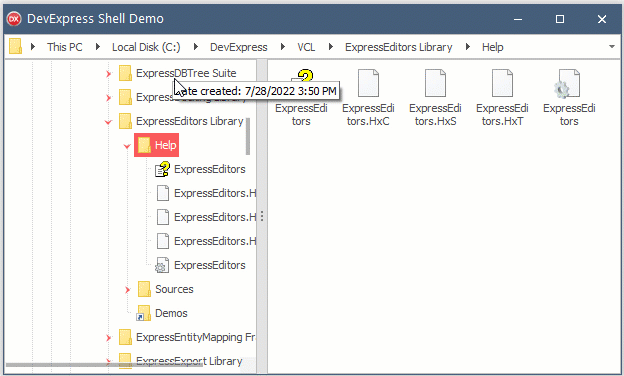 |
False |
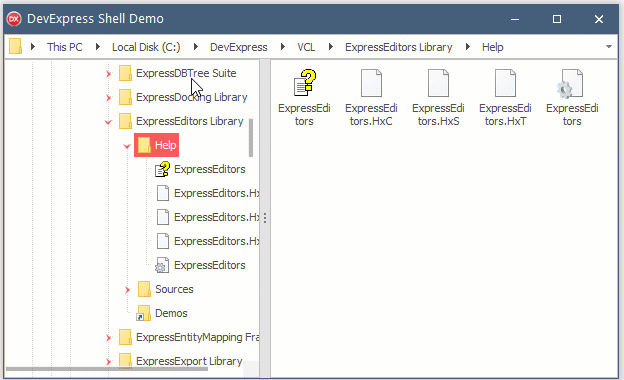 |
Limitations
The ShowToolTip property value is ignored and no tooltip is displayed if the Shell Tree View control’s OptionsBehavior.ShowToolTips property is set to False.
Default Value
The ShowToolTip property’s default value is False.