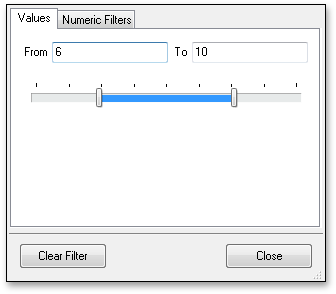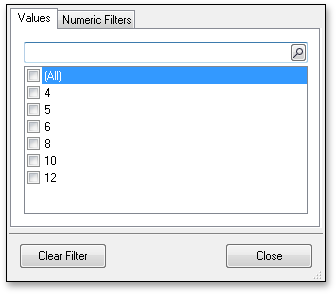TdxExcelFilterValueContainerNumericValuesPageType Enum
Enumerates UI type options available for the Values page of an Excel-inspired filter dropdown that lists numeric values.
Declaration
TdxExcelFilterValueContainerNumericValuesPageType = (
nvptDefault,
nvptRange,
nvptList
);Members
| Name |
|---|
nvptDefault
|
nvptRange
|
nvptList
|
Remarks
Options include:
Value | Description | Example |
|---|---|---|
|
nvptDefault | A more global setting determines which numeric value selection UI is considered “default” (for instance, an item uses its container control’s setting, or the control uses the global constant value, etc.) nvptDefault and |
|
|
nvptRange | Explicitly sets a range track bar as the essential UI element of an Excel-inspired filter dropdown’s Values page. A user can set the lower and upper bounds of a numeric value range to use it as a filter criterion, without the need to manually check every listed value that belongs to the target range. nvptRange and |
|
|
nvptList | Explicitly lists all numeric values in a single simple list. A user must click every required value to add/remove it to/from the filter criteria, unlike the |
|
The following public API members reference the TdxExcelFilterValueContainerNumericValuesPageType type:
The dxDefaultExcelFilterValueContainerNumericValuesPageType global constant value.
A container control item’s Properties.Options.ExcelFilterPopup.NumericValuesPageType property in vertical grid and tree list controls.
The Options.FilteringExcelPopupNumericValuesPageType property of a grid item in the TcxGrid control.
The Filtering.ColumnExcelPopup.NumericValuesPageType property of a Table View in the TcxGrid control.
The Filtering.RowExcelPopup.NumericValuesPageType property of a Card View in the TcxGrid control.