ShapeFill.PictureFill Property
Provides access to picture fill settings.
Namespace: DevExpress.XtraRichEdit.API.Native
Assembly: DevExpress.RichEdit.v25.2.Core.dll
NuGet Package: DevExpress.RichEdit.Core
Declaration
Property Value
| Type | Description |
|---|---|
| PictureFill | An object that stores picture fill settings. |
Remarks
Picture Fill
Call the Shape.Fill.SetPictureFill method to fill a shape with a picture. Use the Shape.Fill.PictureFill.FillRect property to specify which part of the shape the picture should occupy.
The example below shows how to fill the entire rectangle with a picture except for the top and bottom 10%.

// Create a rectangle.
Shape rectangle = document.Shapes.InsertShape(document.Range.Start, ShapeGeometryPreset.Rectangle, new RectangleF(300, 200, 480, 400));
// Use a picture to fill the rectangle.
rectangle.Fill.SetPictureFill(DocumentImageSource.FromFile("PictureFill_Dog.png"));
// Specify which part of the rectangle the picture should occupy.
rectangle.Fill.PictureFill.FillRect = new RectangleOffset(0f, 0.1f, 0f, 0.1f);
Texture Fill
Set the Shape.Fill.PictureFill.Stretch property to false to tile the shape with a picture as shown below.
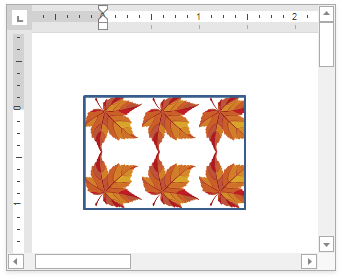
// Create a rectangle.
Shape rectangle = document.Shapes.InsertShape(document.Range.Start, ShapeGeometryPreset.Rectangle, new RectangleF(300, 200, 500, 350));
// Use a picture to fill the rectangle.
rectangle.Fill.SetPictureFill(DocumentImageSource.FromFile("PictureFill_Leaf.png"));
// Access picture fill settings.
PictureFill pictureFill = rectangle.Fill.PictureFill;
// Tile the picture as texture.
pictureFill.Stretch = false;
// Scale the picture to 50% of its original size.
pictureFill.ScaleX = 0.5f;
pictureFill.ScaleY = 0.5f;
// Specify the first tile position.
pictureFill.TileAlign = TileAlignType.TopLeft;
// Specify the mirror type for tiles.
pictureFill.TileFlip = TileFlipType.Vertical;
See Also