ShapeCollection.InsertTextBox(DocumentPosition, SizeF) Method
Inserts a text box of the specified size in the document.
Namespace: DevExpress.XtraRichEdit.API.Native
Assembly: DevExpress.RichEdit.v24.2.Core.dll
NuGet Package: DevExpress.RichEdit.Core
#Declaration
Shape InsertTextBox(
DocumentPosition pos,
SizeF size
)#Parameters
| Name | Type | Description |
|---|---|---|
| pos | Document |
The position of the text box’s anchor. |
| size | Size |
An object that specifies the text box’s width and height. The Document. |
#Returns
| Type | Description |
|---|---|
| Shape | The text box embedded in the document. |
#Remarks
The InsertTextBox method adds a text box to the page that contains the text box’s anchor and sets its position as follows:
the absolute horizontal position to the right of the column is 0;
the absolute vertical position below the paragraph is 0.
Use the Shape.ShapeFormat.TextBox.Document property to access and modify text box content.
The example below creates a text box and centers it horizontally on the page.
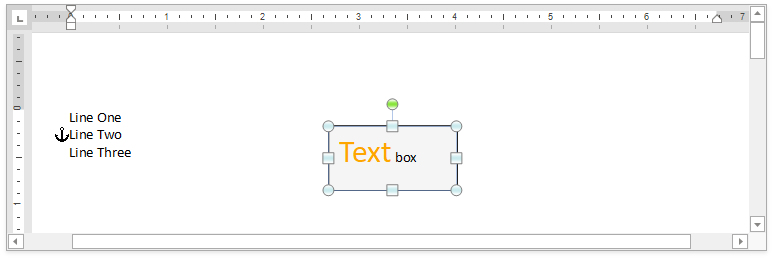
Document document = wordProcessor.Document;
document.AppendText("Line One\nLine Two\nLine Three");
Shape myTextBox = document.Shapes.InsertTextBox(document.CreatePosition(15), new SizeF(400, 200));
myTextBox.HorizontalAlignment = ShapeHorizontalAlignment.Center;
// Fill the text box with a color.
myTextBox.Fill.Color = System.Drawing.Color.WhiteSmoke;
// Draw a border around the text box.
myTextBox.Line.Color = System.Drawing.Color.Black;
myTextBox.Line.Thickness = 1;
// Modify text box content.
SubDocument textBoxDocument = myTextBox.ShapeFormat.TextBox.Document;
textBoxDocument.AppendText("Text box");
CharacterProperties cp = textBoxDocument.BeginUpdateCharacters(textBoxDocument.Range.Start, 4);
cp.ForeColor = System.Drawing.Color.Orange;
cp.FontSize = 24;
textBoxDocument.EndUpdateCharacters(cp);