DrawingObject.ScaleY Property
Gets or sets the vertical scale factor for a shape.
Namespace: DevExpress.XtraRichEdit.API.Native
Assembly: DevExpress.RichEdit.v24.2.Core.dll
NuGet Package: DevExpress.RichEdit.Core
#Declaration
#Property Value
| Type | Description |
|---|---|
| Single | The scale factor to apply to a shape. Default is 1 (the shape is not scaled). |
#Remarks
Use the ScaleY property to scale a shape vertically relative to its original size (OriginalSize). Values between 0 and 1 decrease the shape height, and values greater than 1 increase the height.
If you assign a negative number to the ScaleY property, its absolute value is used.
The following code rotates and resizes pictures in the document.
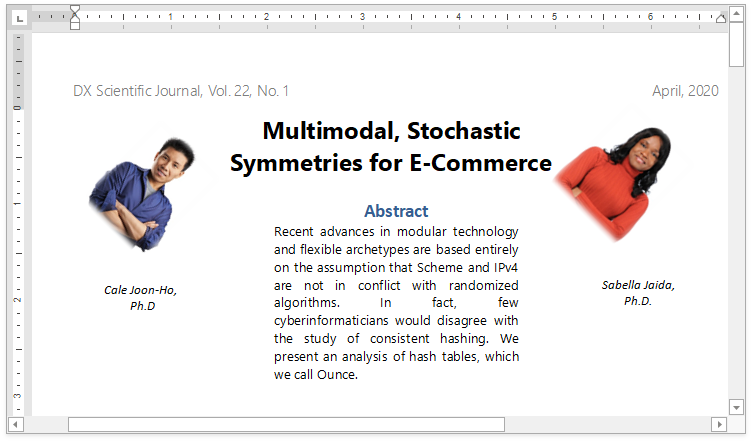
document.LoadDocument("FirstLook.docx", DevExpress.XtraRichEdit.DocumentFormat.OpenXml);
foreach (Shape s in document.Shapes)
{
// Rotate and resize pictures.
if (s.Type == ShapeType.Picture)
{
s.ScaleX = 0.8f;
s.ScaleY = 0.8f;
s.RotationAngle = 45;
}
}
#Related GitHub Examples
The following code snippets (auto-collected from DevExpress Examples) contain references to the ScaleY property.
Note
The algorithm used to collect these code examples remains a work in progress. Accordingly, the links and snippets below may produce inaccurate results. If you encounter an issue with code examples below, please use the feedback form on this page to report the issue.

