EmptyPointOptions.ProcessPoints Property
Specifies how the chart control handles empty series points.
Namespace: DevExpress.XtraCharts
Assembly: DevExpress.XtraCharts.v25.2.dll
NuGet Package: DevExpress.Charts
Declaration
Property Value
| Type | Description |
|---|---|
| ProcessEmptyPointsMode | A ProcessEmptyPointsMode value that defines how to handle empty points. |
Available values:
| Name | Description | Image |
|---|---|---|
| InsertZero | The chart control initializes empty points with zero values. |
|
| Interpolate | The chart control initializes empty points with mock values calculated based on neighboring points. |
|
| Ignore | Empty points are skipped. |
|
Property Paths
You can access this nested property as listed below:
| Object Type | Path to ProcessPoints |
|---|---|
| XYDiagramSeriesViewBase |
|
Example
How to: Display Chart Empty Points
This example shows how to customize display options for empty points of a bar series view.
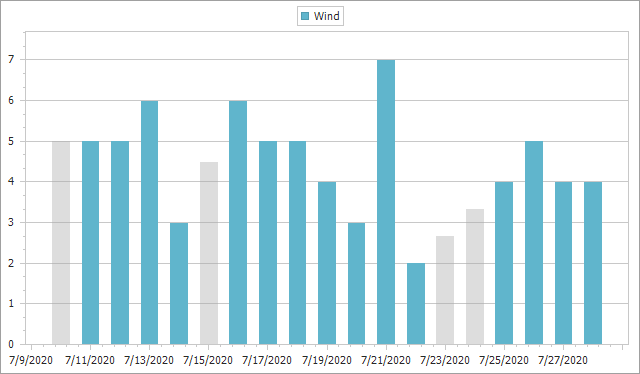
Cast the XYDiagramSeriesViewBase.EmptyPointOptions property to the EmptyPointOptions type to access a series’ empty point settings.
Specify the ProcessPoints property to define how the chart handles empty points. In this example, the chart calculates mock values for empty points.
using DevExpress.XtraCharts;
using System;
using System.Collections.Generic;
using System.Drawing;
using System.Windows.Forms;
namespace EmptyPointRepsentation {
public partial class Form1 : Form {
ChartControl chart { get { return chartControl1; } }
public Form1() {
InitializeComponent();
chart.DataSource = WeatherDataProvider.Data;
Series series = new Series("Wind", ViewType.Bar);
series.SetDataMembers("Date", "Wind");
chart.Series.Add(series);
BarSeriesView view = (BarSeriesView)series.View;
EmptyPointOptions emptyPointOptions = view.EmptyPointOptions;
emptyPointOptions.ProcessPoints = ProcessEmptyPointsMode.Interpolate;
emptyPointOptions.Color = Color.FromArgb(100, Color.DarkGray);
}
}
public static class WeatherDataProvider {
static List<WeatherPoint> data;
public static List<WeatherPoint> Data {
get {
if (data == null)
InitCollection();
return data;
}
}
static void InitCollection() {
data = new List<WeatherPoint>();
int lastYear = DateTime.Now.Year - 1;
data.Add(new WeatherPoint() { Date = new DateTime(lastYear, 7, 10) });
data.Add(new WeatherPoint() { Date = new DateTime(lastYear, 7, 11), Wind = 5 });
data.Add(new WeatherPoint() { Date = new DateTime(lastYear, 7, 12), Wind = 5 });
data.Add(new WeatherPoint() { Date = new DateTime(lastYear, 7, 13), Wind = 6 });
data.Add(new WeatherPoint() { Date = new DateTime(lastYear, 7, 14), Wind = 3 });
data.Add(new WeatherPoint() { Date = new DateTime(lastYear, 7, 15) });
data.Add(new WeatherPoint() { Date = new DateTime(lastYear, 7, 16), Wind = 6 });
data.Add(new WeatherPoint() { Date = new DateTime(lastYear, 7, 17), Wind = 5 });
data.Add(new WeatherPoint() { Date = new DateTime(lastYear, 7, 18), Wind = 5 });
data.Add(new WeatherPoint() { Date = new DateTime(lastYear, 7, 19), Wind = 4 });
data.Add(new WeatherPoint() { Date = new DateTime(lastYear, 7, 20), Wind = 3 });
data.Add(new WeatherPoint() { Date = new DateTime(lastYear, 7, 21), Wind = 7 });
data.Add(new WeatherPoint() { Date = new DateTime(lastYear, 7, 22), Wind = 2 });
data.Add(new WeatherPoint() { Date = new DateTime(lastYear, 7, 23) });
data.Add(new WeatherPoint() { Date = new DateTime(lastYear, 7, 24) });
data.Add(new WeatherPoint() { Date = new DateTime(lastYear, 7, 25), Wind = 4 });
data.Add(new WeatherPoint() { Date = new DateTime(lastYear, 7, 26), Wind = 5 });
data.Add(new WeatherPoint() { Date = new DateTime(lastYear, 7, 27), Wind = 4 });
data.Add(new WeatherPoint() { Date = new DateTime(lastYear, 7, 28), Wind = 4 });
}
public class WeatherPoint {
public DateTime Date { get; set; }
public double? Wind { get; set; }
}
}
}


