Axis.ScaleBreakOptions Property
Provides access to the appearance settings of the axis’ scale breaks.
Namespace: DevExpress.XtraCharts
Assembly: DevExpress.XtraCharts.v25.2.dll
NuGet Package: DevExpress.Charts
Declaration
[PersistenceMode(PersistenceMode.InnerProperty)]
[XtraChartsLocalizableCategory(XtraChartsCategory.Behavior)]
public ScaleBreakOptions ScaleBreakOptions { get; }Property Value
| Type | Description |
|---|---|
| ScaleBreakOptions | A ScaleBreakOptions object that contains the appearance settings of scale breaks. |
Remarks
The ScaleBreakOptions property provides access to the settings of scale breaks that define their appearance (the ScaleBreakOptions.Color, ScaleBreakOptions.SizeInPixels and ScaleBreakOptions.Style properties.
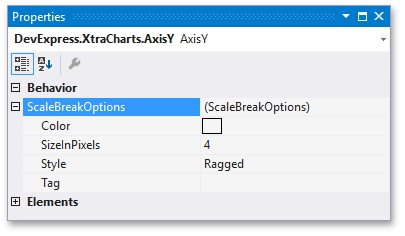
Note that these settings affect scale breaks in common (and both the automatic and manual scale breaks). So, it’s impossible to individually adjust the appearance of a scale break.
For more information, refer to Scale Breaks.
Example
This example demonstrates how scale breaks can be created within an axis, and customized at runtime.
// Cast your diagram object to an appropriate diagram type,
// to access its axes.
XYDiagram diagram = (XYDiagram)chartControl1.Diagram;
// Add scale breaks to the Y-axis collection,
// with their Edge1 and Edge2 properties defined in the constructor.
diagram.AxisY.ScaleBreaks.Add(new ScaleBreak("Scale Break 1", 10, 100));
diagram.AxisY.ScaleBreaks.Add(new ScaleBreak("Scale Break 2", 110, 2000));
// Define the scale breaks' options.
diagram.AxisY.ScaleBreakOptions.Style = ScaleBreakStyle.Ragged;
diagram.AxisY.ScaleBreakOptions.SizeInPixels = 20;
diagram.AxisY.ScaleBreakOptions.Color = Color.Turquoise;