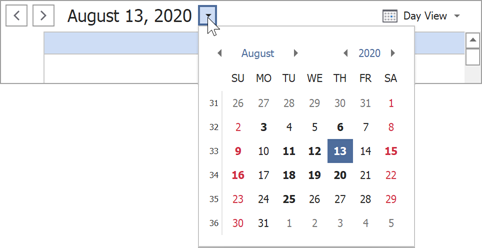SchedulerDateNavigationBar.CalendarButton Property
Allows you to display the Calendar button in the Date Navigation Bar and access button settings.
Namespace: DevExpress.XtraScheduler
Assembly: DevExpress.XtraScheduler.v25.2.dll
NuGet Package: DevExpress.Win.Scheduler
Declaration
Property Value
| Type | Description |
|---|---|
| DevExpress.XtraScheduler.CalendarButtonOptions | Stores Calendar button settings. |
Remarks
The CalendarButton property allows you to access two settings:
Show- gets or sets whether this button should be visible;BoldAppointmentDates- gets or sets whether the drop-down calendar should use the bold font style for dates that have scheduled appointments.
Note
Add the BarManager component to the form to avoid calendar popup positioning issues when a user moves or resizes the form.
See Also