SchedulerControl.ShowGotoDateForm(IWin32Window) Method
Invokes the Go To Date dialog as a child of the specified parent window.
Namespace: DevExpress.XtraScheduler
Assembly: DevExpress.XtraScheduler.v24.2.dll
NuGet Package: DevExpress.Win.Scheduler
#Declaration
public DialogResult ShowGotoDateForm(
IWin32Window parent
)#Parameters
| Name | Type | Description |
|---|---|---|
| parent | IWin32Window | A IWin32Window object representing the parent window for this dialog. |
#Returns
| Type | Description |
|---|---|
| Dialog |
A Dialog |
#Remarks
This dialog allows end-users to change the scheduler’s start date which is specified by the SchedulerControl.Start property. To change the scheduler’s start date manually use the SchedulerControl.GoToDate method. The common appearance of the standard Go To Date dialog is shown in the image below.
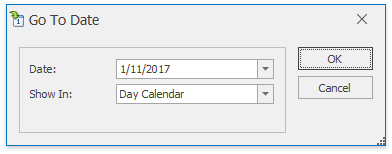
Note: Use the SchedulerControl.GotoDateFormShowing event to handle the showing of this dialog, and to invoke your own custom dialog instead of the standard one.