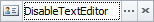RepositoryItemTimeEdit.TextEditStyle Property
Gets or sets the style in which text is displayed in the time editor’s edit box.
Namespace: DevExpress.XtraEditors.Repository
Assembly: DevExpress.XtraEditors.v25.2.dll
NuGet Package: DevExpress.Win.Navigation
Declaration
[DefaultValue(TextEditStyles.Standard)]
[DXCategory("Behavior")]
public override TextEditStyles TextEditStyle { get; set; }Property Value
| Type | Default | Description |
|---|---|---|
| TextEditStyles | Standard | A TextEditStyles enumeration member specifying the editing style. |
Available values:
| Name | Description |
|---|---|
| Standard | A button editor works in its normal way. Editing and selecting text is allowed.
|
| HideTextEditor | The text editing region is not visible and the editor displays only buttons contained in the current button editor. If no buttons can be displayed (for instance because of setting the EditorButton.Visible property to False), the editor displays an empty region in this case.
|
| DisableTextEditor | A button editor is displayed in its normal way. However, editing and selecting text is not allowed. If you want to enable a user to select text but disable text modifications, you can set the text editing style to Standard and set the RepositoryItem.ReadOnly property to true.
|
Remarks
The TextEditStyle property specifies how the edit region is displayed within a TimeEdit. According to this property value, the editor’s edit region can contain buttons plus text representing the time or just buttons only. Members of the TextEditStyles enumeration specify the editing styles possible.
The property is overridden so that a time editor’s text region cannot be disabled. The property can only be set to TextEditStyles.Standard or TextEditStyles.HideTextEditor. Setting TextEditStyle to TextEditStyles.DisableTextEditor automatically sets its value to TextEditStyles.Standard.
The image below displays a time editor whose TextEditStyle property was changed from the default TextEditStyles.Standard to TextEditStyles.HideTextEditor.

Changing the TextEditStyle property value raises the RepositoryItem.PropertiesChanged event.